Are you ready to take your movie nights to the next level? Look no further than Netflix Party! In this blog post, we will guide you through the process of setting up a Netflix Party on your laptop. Whether you’re a movie enthusiast or just looking for a fun way to connect with friends and family, Netflix Party is the perfect solution. We will also explore the advanced features of Netflix Party and discuss why it stands out from other streaming platforms. So grab your popcorn and get ready to learn how to Netflix party on your laptop!
Diving Deeper into the Phenomenon of Netflix Party

watching netflix
Imagine a world where you can share the thrill of a suspenseful movie, the hilarity of a comedy, or the heartbreak of a drama with your friends and family, no matter where they are. This is precisely what Netflix Party, a revolutionary Google Chrome extension, has made possible. This ingenious tool has transformed the solitary act of Netflix binge-watching into an engaging, communal activity, bringing people together in a unique, virtual environment.
The Netflix Party extension’s charm is its ability to synchronize video playback across multiple Netflix accounts. This means that no matter the distance, everyone involved in the Netflix Party watches the same content, at the same time. It’s like being in the same room, sharing the same viewing experience, even when you’re continents apart.
But the Netflix Party experience isn’t just about watching; it’s also about interacting. The extension comes equipped with a text chat feature that allows users to share their thoughts and reactions in real-time. This interactive element adds a new layer of enjoyment to the viewing experience, making it feel as though you’re sitting in a movie theater, sharing popcorn and commentary with your friends.
While Netflix Party is leading the pack in this innovative entertainment niche, there are other platforms offering similar experiences with a few unique twists. Scener, for instance, adds a visual element to the mix by allowing users to see and hear their friends via webcams. On the other hand, TwoSeven takes it a step further by integrating video chatting capabilities while streaming content from various platforms like Amazon Prime Video, HBO Now, or YouTube. These platforms, while offering slightly different features, all revolve around the central idea of hosting virtual watch parties, making remote socializing a more engaging and enjoyable experience.
Netflix Party and its contemporaries have undoubtedly revolutionized the way we consume digital content, making it a more interactive, social activity. So, the next time you’re planning a movie night, remember that distance doesn’t have to be a barrier. With the right tools, you can share the magic of cinema with anyone, anywhere.
Unleashing the Fun: Setting up a Netflix Party On Your Laptop
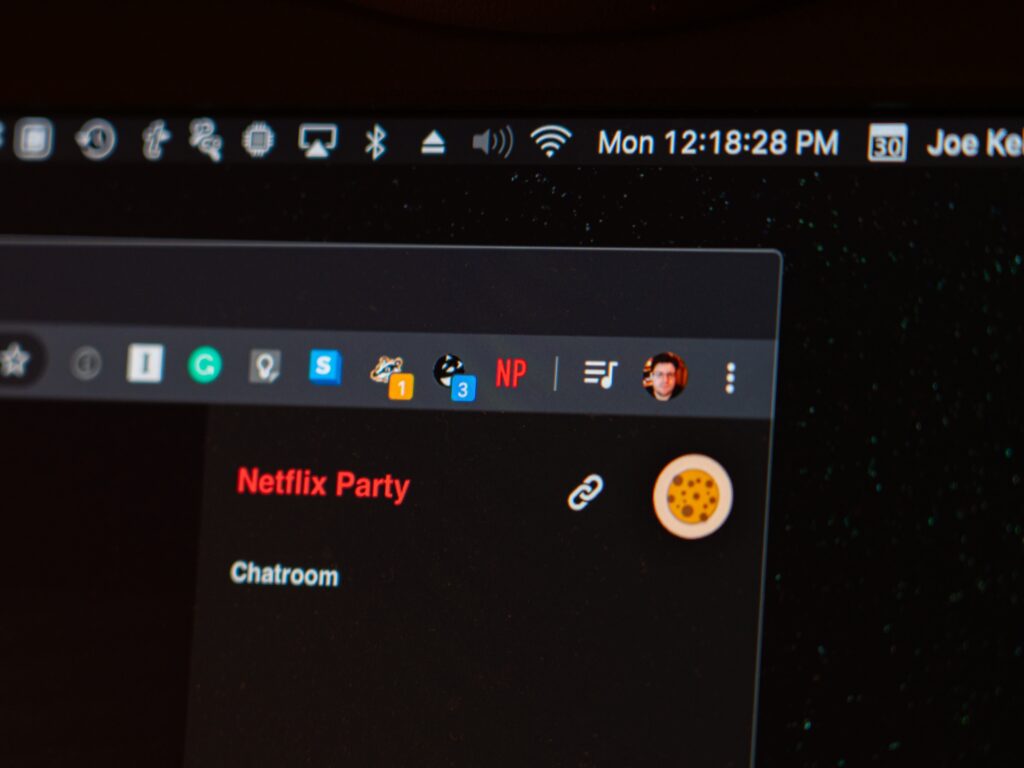
netflix party on laptop
Imagine a cozy Friday night, when you and your friends across the globe decide to watch a movie together. How do you make it happen? The answer is Netflix Party, a unique Google Chrome extension that transforms solitary Netflix binging into a social event. Let’s delve into the step-by-step guide on how to set up this virtual party on your laptop.
The first and foremost requirement for all participants is to have the Netflix Party extension installed on their Google Chrome browsers. If you’re the host, you’ll need to head to the Google Chrome Web Store and download the Netflix Party extension. This process is straightforward and user-friendly, even for those who may not be tech-savvy.
Once the extension is downloaded and installed, you can launch Netflix via your Chrome browser. The next step is selecting the movie or show you and your friends have been yearning to watch. The beauty of Netflix Party is that it caters to diverse tastes, whether you’re into thrillers, comedies, documentaries, or dramas.
After choosing your preferred content, you’ll need to click on the “NP” icon located in the top-right corner of your browser. A drop-down menu will appear, and you’ll select “Start the party”. This action generates a unique party link, which you’ll share with your friends. It’s akin to sending out digital invitations to your movie night.
The recipients will need to click on the link, which will redirect them to Netflix. However, they won’t be automatically added to the party. They’ll need to click on the “NP” tab to join the party manually. This feature ensures that each participant joins the party at their own convenience. If you have any trouble with Netflix find out what to do if netflix is not working and enjoy your favorite shows, also check out how to find and manage Netflix downloaded movies on android.
Once everyone has joined the party, the video playback syncs automatically, ensuring that everyone is on the same page, or rather, the same frame. As the movie or show progresses, you can chat, discuss, and react to the content in real-time. The chat feature, located on the right side of the screen, adds a layer of interactivity, making the experience more engaging and enjoyable.
So, the next time you’re planning a virtual get-together, remember that Netflix Party on your laptop is an exciting and interactive way to bond over shared interests and create memorable experiences, regardless of the physical distance.
Diving Deeper into the Advanced Features of Netflix Party

watching netflix
Netflix Party, an innovative Chrome extension, has truly revolutionized the way we experience online streaming. It goes beyond just offering synchronized playback and chat features, by incorporating a plethora of additional functionalities that significantly enhance your virtual watch party experience.
One of the most engaging features of Netflix Party is the extensive collection of emojis and GIFs. These elements add a vibrant touch to the conversation, allowing users to express their reactions and emotions in a more dynamic and engaging manner. Whether it’s an emoji showcasing laughter during a hilarious scene or a shocked GIF at a plot twist, these features make the chat more interactive and fun.
Another exciting feature that Netflix Party offers is the ability to customize your Netflix avatar. This feature allows users to infuse a touch of their personality into the virtual watch party. You can choose an avatar that represents your current mood, your favorite character, or even a personal inside joke among your friends. This personalization aspect elevates the overall social experience, making you feel more connected with your friends, despite the physical distance.
When the credits start rolling, or when you decide to wrap up the watch party, ending it is as simple as a click. Just tap on the NP icon and select “End Party”. This will immediately terminate the watch party. However, it’s important to note that this doesn’t disrupt the viewing experience of the participants. They can choose to continue watching the show from where they left off, ensuring a seamless viewing experience.
These advanced features of Netflix Party not only enhance the user experience but also foster a sense of community and connection among its users. They make virtual watch parties more interactive, lively, and personalized, truly redefining the way we consume digital content.
The Uniqueness and Impact of Netflix Party
Living in a world that is increasingly connected yet paradoxically isolated due to the advent of technology, the significance of Netflix Party is beyond measure. It’s more than just a Chrome extension; it’s a virtual bridge connecting people from around the globe, transcending geographical boundaries and time zones. This platform has revolutionized the way we consume entertainment and socialize, making it an integral part of our digital lives.
Imagine being able to share the joy of a heartwarming rom-com with your best friend who lives across the country, or the thrill of a suspenseful thriller with your partner who’s on a business trip overseas. Netflix Party makes these experiences possible. It brings people together, fostering a sense of community and shared enjoyment that is often lost in the digital realm. It’s not just about watching a movie or a show, it’s about sharing moments, reactions, and discussions in real-time, making the viewing experience more engaging and interactive. If you liked this post check out does netflix come with xfinity and why did netflix remove free trial?
Netflix Party has also proven to be a lifeline in the era of social distancing. When physical gatherings became a risk, Netflix Party stepped in to fill the void, allowing friends and families to continue their movie nights and watch parties virtually. It’s not just a tool for entertainment, but also a means of maintaining social connections and nurturing relationships in a time of isolation.
Moreover, Netflix Party is not just a passive viewing experience. The platform encourages active participation through its chat feature, allowing users to express their thoughts and reactions instantly. It’s like sitting in a living room with your friends, discussing plot twists, sharing laughs, and debating character motivations. The emojis and GIFs add a layer of fun and expressiveness, making the conversations more vibrant and engaging.
Netflix Party is more than just a platform; it’s a phenomenon that has redefined the streaming experience. It has transformed solitary binge-watching into a social event, bringing people together through shared entertainment experiences. As Netflix continues to innovate and push the boundaries of digital entertainment, the future of streaming looks more social, interactive, and exciting than ever before.
FAQ & Users Questions
1. What is Netflix Party?
Netflix Party is a Google Chrome extension that allows multiple users to watch Netflix shows or movies together and chat in real-time.
2. How do I start a Netflix Party on my laptop?
To start a Netflix Party, you need to download the Netflix Party extension from the Google Chrome Web Store. Once installed, open Netflix, choose a show or movie, click on the “NP” icon in the top-right corner of the browser, and select “Start the party.” You can then share the party link with your friends, who also need to have the Netflix Party extension installed.
3. Can I watch different shows or movies during a Netflix Party?
No, all party members will watch the same show or movie at the same time. Netflix Party synchronizes the video playback across all accounts.
4. Can I chat with my friends during a Netflix Party?
Yes, Netflix Party includes a chat feature on the right side of the screen, allowing party members to chat and discuss the content in real-time.
5. Are there alternative options for virtual watch parties?
Yes, there are other options for hosting virtual watch parties, such as Scener, Metastream, and TwoSeven. Each platform offers different features, including webcam visibility, text chat, and compatibility with streaming services other than Netflix.
6. Can I customize my Netflix avatar during a Netflix Party?
Yes, the Netflix Party extension offers additional features such as emojis, GIFs, and the ability to customize your Netflix avatar.
7. How do I end a Netflix Party?
To end a Netflix Party, click on the “NP” icon in the top-right corner of the browser and select “End party.”
