Is your Verizon router giving you the yellow light blues? Don’t worry, you’re not alone! We’ve all experienced the frustration of a yellow light blinking at us, taunting us with its mysterious meaning. But fear not, because in this blog post, we’re going to uncover the secrets behind that pesky yellow light. From understanding its meaning to identifying the causes and providing you with foolproof fixes, we’ve got you covered. So grab a cup of coffee, sit back, and get ready to banish that yellow light once and for all. Let’s dive into the world of yellow lights on Verizon routers and come out victorious!
Understanding the Yellow Light on Your Verizon Router

verizon router
Ever looked at your Verizon router and wondered, “Why is there a yellow light?” This can be quite puzzling, especially since everything seems to be working fine. But then, out of nowhere, this tiny yellow light pops up. It’s like a traffic signal in the middle of an otherwise smooth digital journey, giving you pause.
Before we can dive into troubleshooting the issue, it’s essential to grasp what this yellow light actually signifies. The yellow light, in its own cryptic way, is trying to communicate with you. It’s a sign that your router could be experiencing a network outage, undergoing a restart, or in the process of self-installing a FiOS connection.
In an ideal world, your Verizon router would be continuously beaming a solid white light, signaling that it’s connected to the internet, and everything is functioning seamlessly. However, we don’t live in an ideal world, and the emergence of a yellow light is a common problem many users grapple with. It’s caused by a variety of factors, which we’ll delve into in the following sections.
| Router Light Color | Meaning |
|---|---|
| Yellow | Network outage, router restart, or self-installing FiOS connection |
| White | Properly connected to the internet |
Stick with me as we unfold the mystery behind the yellow light on your Verizon router. We’ll identify its causes and offer solutions. Your digital journey doesn’t need to be riddled with traffic signals. Let’s turn that yellow light back to white!
Identifying the Causes of the Yellow Light
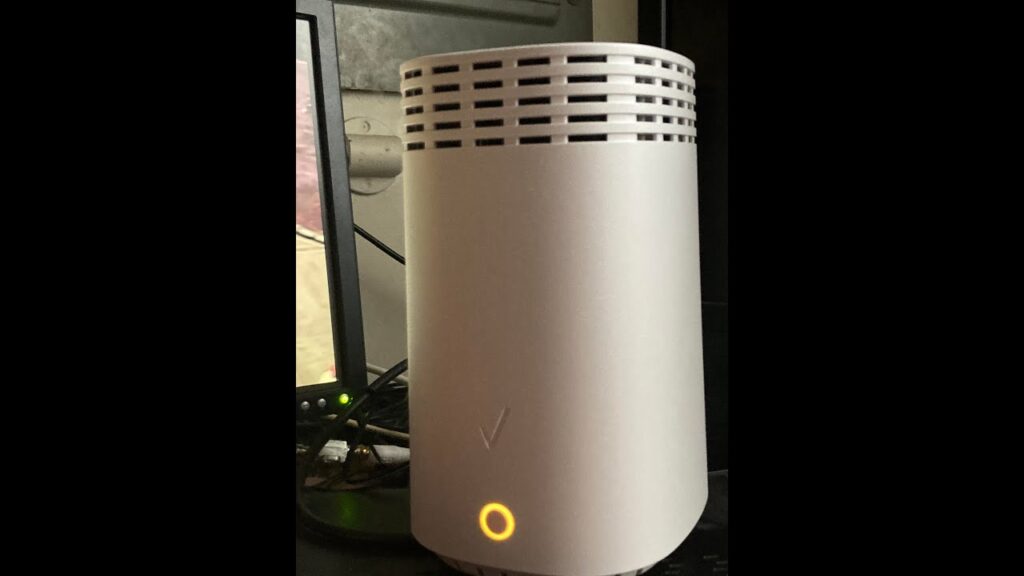
verizon router
Imagine this: It’s a quiet evening, you’re settling down to stream your favorite show, but instead of the next gripping episode, you’re staring at a pesky yellow light on your Verizon router. A sight that can turn any peaceful evening into a frustrating one. But why does this happen? What are the culprits behind this troublesome yellow light? Let’s dive into the potential causes.
Proximity of Router and Extender Units
The first potential culprit is the placement of your router and extender units. These devices need to strike a delicate balance between being close enough to communicate effectively but not so close that they interfere with each other. It’s a bit like Goldilocks and the Three Bears; the conditions need to be just right. If they’re not, you may see that disheartening yellow light.
Service Outage
There’s nothing more frustrating than a service outage, especially when you’re in the middle of something important. In these unfortunate circumstances, your Verizon router may express its lack of connection with a yellow light. Act as a beacon, it’s the router’s way of telling you, “Hey, I can’t connect to the internet right now!”.
A yellow light on the Verizon router indicates an internet connection was not found.
Unstable Internet Connection
Fluctuations in your internet connection can also trigger the yellow light. Imagine it as a seesaw, constantly moving up and down, unable to find a stable position. This instability can confuse your router and cause the yellow light to illuminate.
Power Supply Issues
Power supply issues can also be a potential cause. If your router isn’t receiving adequate power, it might indicate this problem with a yellow light. It’s like trying to run a marathon without enough energy; eventually, you’re going to slow down and struggle.
Hardware or Software Bugs
Finally, good old hardware or software bugs can also be to blame. Like a pesky fly at a picnic, these bugs can disrupt the smooth functioning of your router and trigger that yellow light.
Read about: How to Fix the Red Light on Spectrum Modem/Router
All these issues can create a domino effect, leading to disrupted internet connection and the appearance of the yellow light on your router. Identifying which cause is behind your router’s yellow light is the first step towards resolving it and bringing back that comforting glow of a white light. So, let’s roll up our sleeves and troubleshoot!
Fixing the Yellow Light Issue on Your Verizon Router: A Step-by-Step Guide

verizon router
When you discover a yellow light eerily glowing on your Verizon router, it’s easy to be swept up in a wave of panic, thinking your connection with the digital world has been severed. However, with the right steps, you can transform this digital distress signal back to its tranquil, normal state. Let’s dive into the plethora of strategies you can employ to fix this common issue.
1. Power Cycle the Verizon Router: The Initial Lifeline
The first aid in your digital emergency kit should be to power cycle your Verizon router. It’s akin to giving your router a quick power nap, allowing it to reenergize and reset. Here’s the simple process:
- Unplug the router and ONT from their power sources.
- Allow them to rest for 1-2 minutes, like a mini-vacation from their duties.
- Re-plug them and patiently wait for the router to boot up and for the lights to return to their normal states.
If this doesn’t tackle the yellow light issue, fear not, we have more tricks up our sleeves.
2. Check for Loose or Damaged Connections: The Digital Health Check
Next, think of yourself as a digital doctor, checking the vital signs of your router. Carefully inspect the ethernet and power cables on the ONT and router unit. Replace any cables that show signs of wear and tear. Also, scrutinize the ports for any signs of damage or moisture. If you spot moisture, gently wipe it with a microfiber cloth.
3. Check for Service Outages or Scheduled Maintenance: The Reality Check
It’s also possible that your router is just the messenger, signaling a larger issue at hand. You can confirm this by checking Verizon’s service outage portal for any ongoing outages or scheduled maintenance. If this is the case, patience is key until services are fully restored.
Read more: Is 300 Mbps Fast Enough for Gaming, Streaming, and Work From Home?
4. Address Overheating Issues: The Cooling Down
Overheating can cause your router to flash the yellow light of alarm. Causes can range from blocked vents, poor router placement, or physical obstructions. To resolve this, clean the vents using a small cloth, move the router to an open area away from solid walls or drawers, and keep it away from direct sunlight or heated objects. Allow the router to cool down to room temperature before plugging it back in.
5. Deal with Modem Overloading: The Decongestant
Just like a crowded room can feel overwhelming, your modem can also get overloaded when too many devices are connected. To alleviate this strain, disconnect unwanted devices from the network. You can manually disconnect devices or change the WiFi password to disconnect all devices at once, then selectively reconnect the necessary ones.
6. Test a Wired Connection: The Alternative Route
By unplugging the ethernet cable and connecting it directly to your computer’s ethernet port, you can confirm whether the issue lies with the wireless function. Restart both the computer and the router, then check if the wired internet connection is working. If it’s not, you may need to consider replacing the FiOS Gateway with a third-party router or mesh WiFi.
7. Update Firmware: The System Rejuvenation
Just like updating your phone’s software can iron out bugs, updating the firmware of your Verizon FiOS gateway can also resolve the yellow light issue. You can do this through your My Verizon account.
8. Reset the FiOS Router: The Fresh Start
If all else fails, a factory reset might be the necessary fresh start for your FiOS router. Press and hold the reset button at the back of the router for 15 seconds using a pin. After the router restarts, try connecting to the internet using the default credentials. If the yellow light continues to haunt you, it’s best to contact a Verizon technician at 1-800-837-4966. If you liked this post also check out “1500+ Funny WiFi Names in 2023: Unleash Your Creativity and Stand Out!”
Remember, a yellow light on your Verizon router is like a distress signal from a ship – it’s indicating a problem, but it can be fixed. Armed with these solutions, you should be able to navigate the choppy digital seas and restore calm to your online connections.
Q: What are the possible causes of a yellow light on a Verizon router?
A: The yellow light on a Verizon router can be caused by various factors such as the router and extender units being too close or too far, a service outage in the area, fluctuating internet connection, improper power supply, or a hardware or software bug. If you liked this post check out How to Activate Netflix on Your TV and How Netflix Started and Revolutionized the Entertainment Industry.
Q: How can I fix the yellow light issue on my Verizon router?
A: There are several fixes you can try to resolve the yellow light issue on your Verizon router. You can power cycle the router, check for loose or damaged connections, verify if there is a service outage or scheduled maintenance, clean the vents and ensure proper router placement to prevent overheating, disconnect unwanted devices to prevent modem overloading, test a wired connection to confirm if the wireless function is faulty, update the firmware of the Verizon FiOS gateway, reset the FiOS router as a last resort to restore the connection, or contact a Verizon technician for assistance if the issue persists.
Q: How do I power cycle my Verizon router?
A: To power cycle your Verizon router, simply unplug the power cable from the router, wait for about 10 seconds, and then plug it back in. This will restart the router and may help resolve the yellow light issue.
Q: What should I do if the yellow light issue on my Verizon router persists?
A: If the yellow light issue on your Verizon router persists even after trying the suggested fixes, it is recommended to contact a Verizon technician for further assistance. They will be able to diagnose the problem and provide a solution tailored to your specific situation.
