Are you tired of sluggish internet speeds and unreliable connections? Look no further! In this Xfinity xFi XB6 Gateway review, we dive deep into the world of cutting-edge technology to determine if it’s worth renting in 2023. With its impressive technical specifications, sleek design, and seamless performance, this gateway is sure to revolutionize your internet experience. But is it really worth the investment? Join us as we explore the ins and outs of the xFi XB6 Gateway, revealing its hidden gems and potential pitfalls. Get ready to unlock lightning-fast speeds and unparalleled convenience – all with a touch of Xfinity magic. So, grab your popcorn and buckle up, because this review is about to take you on an electrifying ride through the world of Xfinity xFi XB6 Gateway. Let’s get started!
Xfinity xFi XB6 Gateway: A Detailed Review

Xfinity xFi XB6 Gateway
As we venture into the digital world of 2023, you may have come across the name Xfinity xFi XB6 Gateway in your quest for reliable internet connectivity. This powerful modem-router combo, often referred to as Arris TG3482G, is a beacon of technological achievement offered by Xfinity as part of its equipment rental service. For a monthly rental fee of $14, you can secure this device and join the ranks of the approximately 63.8% of Comcast gigabit users who have already opted for this popular choice. But does this device live up to its hype? And more importantly, is it worthy of the price tag that accompanies it? Let’s dissect its features and performance to help you decide.
| Specifications | Details |
|---|---|
| Product Type | Modem-Router Combo |
| Standard Support | DOCSIS 3.1 & WiFi 6 |
| Hardware | Intel Puma 7 processor & 673MB RAM |
| Compatible with | Xfinity Gigabit + Voice Bundle |
| Area Coverage | 1,200 Sq Ft |
| Device Support | 25+ devices |
This is not just any modem-router combo; it’s the xFi XB6 Advanced Gateway, a symbol of cutting-edge technology, boasting support for DOCSIS 3.1 and WiFi 6. At its heart lies the Intel Puma 7 processor, backed by a substantial 673MB RAM, ensuring smooth and uninterrupted internet services. Whether you’re planning a movie marathon, gearing up for a gaming session, or preparing for an important video conference, the xFi XB6 is designed to handle it all.
But where it truly shines is in its ability to support the Xfinity Gigabit + Voice Bundle, providing an all-in-one solution for your connectivity needs. And with a coverage area of 1,200 square feet, it’s capable of reaching every corner of your home, ensuring that no device, be it your smartphone, laptop, or smart TV, is left disconnected. In fact, it can support more than 25 devices simultaneously.
The question still remains: is it worth the investment? Before you decide, consider the alternatives. Purchasing a separate modem and router could indeed save you some bucks in the long run. But does it offer the same convenience and seamless user experience as the xFi XB6? We’ll explore this further in the upcoming sections.
Peeling Back the Layers: The Technical Specifications of the xFi XB6 Gateway

xfinity
At the heart of the xFi XB6 gateway is a formidable engine, an Intel Puma 7 processor, paired with a robust 673MB RAM. This duo works in tandem to provide the device with the computing power it needs to handle a multitude of tasks without missing a beat. It’s like a well-trained maestro, perfectly orchestrating a symphony of connected devices in your home.
But what makes the xFi XB6 a maestro in the world of modem-router combos? It’s the support for DOCSIS 3.1 and WiFi 6. This powerful duo ensures the device is future-proof and can easily ride the wave of growing internet usage. Whether you’re streaming your favorite shows in 4K, engaging in high-stake multiplayer games, or making important video calls, the xFi XB6 has got you covered.
The xFi XB6 doesn’t just talk the talk; it walks the walk. It is compatible with the Xfinity Gigabit + Voice Bundle, which means you can enjoy super-fast internet speeds and crystal clear voice calls all from one device. This compatibility demonstrates the adaptability and versatility of the xFi XB6, making it a stellar choice for anyone looking for an all-in-one solution.
Remember, the best devices are those that grow with your needs, not those that limit your growth. And by supporting 25+ devices, the xFi XB6 positions itself as a device that is ready to grow with you, your family, and your ever-evolving tech ecosystem.
However, like any good story, the xFi XB6 isn’t without its challenges. Its coverage area is approximately 1,200 square feet, which makes it a great fit for small to medium-sized homes. But for larger homes or those with multiple floors, you might experience some connectivity issues, especially in the far corners of your house.
For more similar posts like this visit our blog and real about How to Outsmart Netflix’s Password Sharing Policy and Secure Your Streaming as well as How to Return Comcast Equipment: The Ultimate Guide for Hassle-Free Returns.
It’s worth noting that no device is perfect. But the true value of a device lies in how well its strengths align with your needs and how effectively you can work around its limitations. In the case of the xFi XB6, its impressive capabilities and convenient features may just tip the scales in its favor.
As we delve deeper into the other aspects of the xFi XB6, keep in mind these technical specifications. They form the backbone of the device’s performance and ultimately shape your user experience. And remember, knowledge is power. The more you know about your tech, the better equipped you’ll be to make the most of it.
Design and Build: A Fusion of Functionality and Aesthetics

Xfinity xFi XB6 Gateway
As you set your eyes on the XB6 modem for the first time, you’ll appreciate its simplicity and elegance. The device dons a matte black finish that adds a touch of sophistication, making it a sleek addition to any modern home decor. The sturdy case assures durability, promising a long-lasting relationship with your internet needs.
Despite its robust capabilities, the modem maintains a compact and portable form factor. With dimensions of 6.69 x 9.06 x 6.69 inches and a weight of just 3.25 pounds, it’s a small yet mighty device. Its vertical orientation, coupled with a flat bottom, ensures stability, allowing it to comfortably perch anywhere in your home without the risk of toppling over.
The single blue light on the modem is a subtle design feature that does more than just look pretty. It provides a clear indication of the device’s operational status without being disruptively bright or distracting. It’s a thoughtful detail that highlights the careful considerations of the design team.
Read more about: Netflix Password Sharing Fee: Demystifying the System and Its Implications
On the rear of the modem, you’ll find a range of connection points to support your home networking needs. These include a coaxial cable port and four Ethernet Ports (a single 2.5Gbps, and three 1Gbps). The multiple Ethernet ports allow for wired connections, offering faster, more stable internet connectivity for devices like gaming consoles or streaming devices. In addition, you’ll find two phone jacks dedicated to Comcast’s voice services, ensuring you can stay connected in more ways than one.
Overall, the XB6 modem’s design and build ooze practicality and style, a testament to Xfinity’s commitment to delivering devices that not only perform excellently but also blend seamlessly into your home environment.
Performance and User Experience: A Closer Look at the xFi XB6 Gateway

Xfinity xFi XB6 Gateway
Let’s delve into the heart of our Xfinity xFi XB6 Gateway review—the performance and user experience. This aspect of the device is like a double-edged sword, with both commendable features and noteworthy pitfalls.
The xFi XB6 Gateway stands tall with DOCSIS 3.1 and Wi-Fi 6 standards, the latest technologies that promise unfettered, high-speed connectivity. It’s like driving a high-performance sports car—you expect nothing but high speeds and a smooth ride. However, under the hood, it carries the controversial Intel Puma 7 chipset, known for its latency issues. This can be likened to our sports car hitting unexpected bumps on the road—annoying and jarring, especially when you’re in the midst of data-intensive tasks such as gaming or live streaming.
Read all about: “Which WiFi Extender is the Perfect Match for Starlink in 2023?
Imagine being in the middle of an online gaming tournament or streaming your favorite show live, and your connection stutters. That’s the Intel Puma 7 chipset’s latency issue for you.
When it comes to everyday browsing, the XB6 Gateway handles it like a champ. With Xfinity’s gigabit plan, it can effortlessly achieve download speeds up to 750 Mbps and upload speeds up to 300 Mbps. For the average user whose primary activities include browsing, streaming, and using social media, the XB6 does not disappoint.
But remember, these numbers are not set in stone. Many factors can influence them, including your internet plan, geographical location, and even the placement of your modem in your home. Your speed experience is akin to how your sports car performs—it heavily depends on the quality of the road, the weather conditions, and how well you maintain your car.
Despite its latency issues, the xFi XB6 Gateway is still a robust device that caters to the needs of most users. However, for those whose lives revolve around latency-sensitive tasks such as online gaming and live streaming, you might want to reconsider your options.
In the realm of modems and routers, the XB6 Gateway is a mixed bag—a blend of the good, the average, and the could-be-better. But isn’t this what makes technology exciting? It’s always a race against time, a constant push to evolve, to get better. And while the XB6 Gateway might have its issues now, who knows what the future holds?
Making Cents of the XB6 Gateway’s Costs
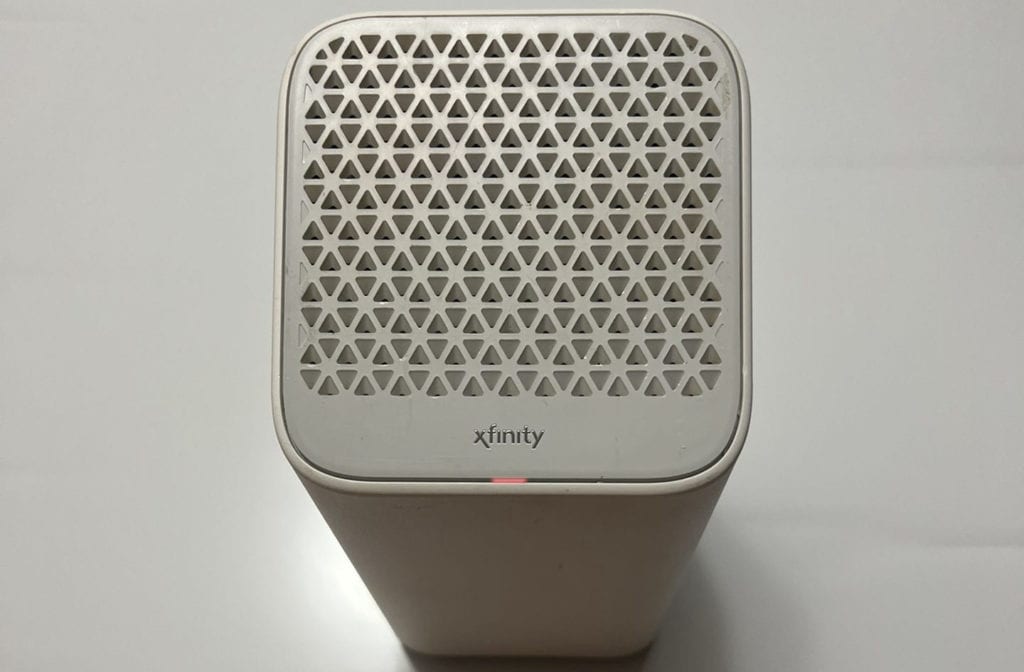
Xfinity xFi XB6 Gateway
Now, let’s delve into the financial aspect of the xFi XB6 Gateway. We all understand that the ultimate goal is to get the most value for our hard-earned money. So, let’s untangle the cost implication of this device and compare it with other options available in the market.
The allure of the XB6 Gateway’s advanced specs might be tempting, but there’s a catch. The rental cost is approximately $14 per month, translating to $144 per year. Over the span of 4-5 years, you could be looking at a total expenditure of $600-$720. That’s quite a sum for a device you never truly own.
Remember, “A penny saved is a penny earned.”
Let’s take a step back and consider the alternatives. Xfinity-compatible modems like the Arris S33 or Arris SB8200 come with a one-time cost of around $150-$180. Throw in a reliable router costing between $100-$200, and you’re looking at a total investment of $250-$380. Roughly translated, this alternative offers a potential saving of up to $340 over five years.
Read more about: “Is Your Spectrum WiFi Router Acting Up? Learn How to Reset it in 3 Easy Ways!”
If you live in a larger home and require additional coverage, factor in the cost of Xfinity xFi Pods. A set of two pods will set you back $199. With the rental cost, you’re looking at a whopping total of around $920 over five years. Alternatively, if you choose to buy your equipment, you could get the Arris SB8200 and a reliable mesh system for Xfinity costing between $150-$350. The total cost here? A more reasonable $300-$500, depending on the features of the mesh system.
In the grand scheme of things, it’s clear that buying your equipment can result in substantial savings over time. However, it’s important to balance these cost considerations with your specific connectivity needs and preferences. After all, the best value often comes from finding a solution that fits like a glove.
Setting Up and Mastering Your xFi XB6 Gateway
Remember the thrill of unboxing a new gadget? That’s exactly what you’ll feel when you get your hands on the xFi XB6 Gateway. But the real magic starts when you begin the setup process. With the intuitive and user-friendly Xfinity xFi app, getting your gateway up and running is a breeze. This free app is your passport to a seamless online experience, guiding you through every step of the installation process.
Imagine you’re a conductor, and the xFi XB6 Gateway is your orchestra. The xFi app is your baton, directing each element to create a harmonious online experience. From establishing your network to managing your devices, the app makes it all effortless. Just tap through the instructions, and you’re all set to immerse yourself in the digital world.
But the xFi app is not just about installation. It’s also about control. Ever wished you could limit your kid’s internet time? Or perhaps, you’ve wanted to block certain websites? With the xFi app, you can do all that and more. It allows you to create personalized profiles for each user, set parental controls, limit devices, and even pause Wi-Fi access during dinner or bedtime. It’s like having a digital butler at your fingertips.
And it doesn’t stop there. Regular updates from Xfinity ensure your xFi XB6 Gateway stays ahead of the curve. So, you can rest assured knowing your device is always equipped with the latest features and security patches. From setup to management, the xFi app takes the hassle out of your hands, leaving you more time to enjoy your online activities.
In the world of internet connectivity, the xFi XB6 Gateway is like a high-performance sports car, and the xFi app is its sophisticated navigation system. Together, they take your online journey to the next level, delivering a powerful, secure, and customizable internet experience.
The Verdict

Xfinity xFi XB6 Gateway
When it comes to the Xfinity xFi XB6 Gateway, you’re not just buying a piece of tech. You’re investing in a digital partner that should ideally be able to keep up with your fast-paced, connected lifestyle. But does it live up to its promises? Let’s dissect it.
The XB6 Gateway, with its gigabit wired and wireless internet capabilities, has a certain appeal. It’s like that shiny new toy on the store shelf, gleaming with promise. Its simplicity is also attractive – it has a straightforward design and an easy setup process. You feel an immediate sense of gratification, knowing you’re stepping into a world of high-speed internet connectivity.
But as they say, all that glitters is not gold.
The Xfinity xFi XB6 Gateway is an interesting paradox. Its high rental cost is a significant deterrent, especially when you consider that you could buy your own modem and router for a fraction of the cost over several years. Money matters, and your hard-earned cash could potentially be better invested.
Then there’s the issue of coverage. With the XB6, you’re limited to a coverage area of around 1,200 Sq Ft. This might be fine for a small apartment, but what if you live in a larger home? Or have multiple levels? Suddenly, this shiny new toy seems not so shiny after all.
And we can’t forget the notorious Intel Puma 7 chipset. While this chipset does its job for basic browsing, it’s infamous for causing latency issues. If you’re a gamer or enjoy live streaming, you know that even a second of lag can destroy the experience. Suddenly, that glittering promise of high-speed internet seems tarnished.
So, where does this leave us with the Xfinity xFi XB6 Gateway? If you’re an existing Xfinity user who needs a device for basic browsing and isn’t bothered by occasional lags, the XB6 might be a suitable choice. But if you’re looking for a more reliable, cost-effective solution, purchasing a modem and router separately could be a better way to go. It’s all about weighing the pros and cons and making a decision that best suits your needs and budget.
Because at the end of the day, it’s not just about getting the fastest internet. It’s about getting the best value for your money and a service that meets your specific needs. That’s the real gold.
Frequently Asked Questions
Every device you bring into your home aims to enhance your life in some way, and the Xfinity xFi XB6 Gateway is no different. However, like every other piece of tech, it’s not without its mysteries. Let’s shine a light on some of the common queries about this device that you might be pondering.
What exactly is the Xfinity xFi gateway?
The Xfinity xFi gateway is the heartbeat of your home internet system. It’s an all-in-one device that combines voice and internet connectivity, network security, WiFi coverage, and speed control. It’s designed to deliver an ultimate user experience, keeping your digital life on track, whether you’re streaming your favorite shows, gaming with friends, or video conferencing with colleagues.
Is the XB6 modem worth the investment?
The xFi XB6, also known as the Arris TG3482G, is a robust device capable of delivering internet across a 900 Sq Ft area. However, like a high-performance car, it might require the occasional ‘pit stop’ or monthly reboot to ensure it performs at its best. While this might seem like a minor inconvenience, the benefits of reliable, high-speed internet often outweigh this small maintenance task.
How do I set up the xFi XB6 gateway?
Setting up your xFi XB6 Gateway is as straightforward as plugging in a toaster. Connect one end of the coaxial cable to a socket, and the other to the input of the gateway. Then plug one end of the power cable into the device, and the other into a power outlet. The gateway should spring to life automatically. If it’s still snoozing, gently press the power button and wait for the connection light to glow. Once it’s on, you’re ready to surf the digital waves.
Remember, this is not just a device; it’s your gateway to a world of digital entertainment, education, and communication. Keep these answers in mind as you navigate your way towards making an informed decision about the Xfinity xFi XB6 Gateway.
Reflecting on the Xfinity xFi XB6 Gateway: Is it the Right Fit for You?
In the realm of internet connectivity, the Xfinity xFi XB6 Gateway has emerged as a contender worth considering. Its status as an all-in-one device offering high-speed internet and voice service makes it an appealing choice for those already part of the Xfinity universe. However, as with any technology, it is not without its quirks and potential limitations.
At its core, the Xfinity xFi XB6 Gateway is powered by the Arris TG3482G, a device that’s been designed with attention to detail. It boasts an impressive array of features such as 32 x 8 bonding channels, DOCSIS 3.1, and Wi-Fi 6 support. These features facilitate seamless streaming, fast downloads, and smooth online gaming experiences. Yet, it’s essential to anticipate that its performance might not be as stellar for everyone due to the presence of the Intel Puma chip.
“Your internet journey is unique, and so should be your choice of gateway. The Xfinity xFi XB6 Gateway may be a good fit for some, but it might not meet everyone’s needs.” – A Tech Guru
For those who spend their online time engaged in latency-sensitive activities, such as live streaming or competitive gaming, it would be wise to consider the impact of the Intel Puma chip. This chipset has been known to cause latency issues, which might interrupt your smooth internet experience.
Ultimately, the decision to opt for the Xfinity xFi XB6 Gateway boils down to an assessment of your needs, preferences, and budget. Are you seeking a device that offers the convenience of a modem-router combo with voice support? Are you comfortable with the coverage area being limited to around 1,200 Sq Ft? Or perhaps, you’re someone who prioritizes having a consistent and latency-free internet experience?
Remember, there’s no one-size-fits-all when it comes to technology. The goal is to find a solution that offers the best value for your money and meets your specific needs. So, as you ponder on the Xfinity xFi XB6 Gateway, consider your online habits, your living space, and your budget, and ensure that your chosen device will serve you well today and in the future.
Q: What is the cost of renting the Xfinity xFi XB6 gateway?
A: The Xfinity xFi XB6 gateway can be rented for $14 per month.
Q: What are the key features of the Xfinity xFi XB6 gateway?
A: The Xfinity xFi XB6 gateway is a modem-router combo that supports DOCSIS 3.1 and WiFi 6 technologies. It is powered by an Intel Puma 7 processor and has 673MB of RAM.
Q: How many devices can the Xfinity xFi XB6 gateway support?
A: The Xfinity xFi XB6 gateway is capable of supporting 25+ devices.
Q: Is it recommended to rent the Xfinity xFi XB6 gateway?
A: Based on the reviewer’s experience with frequent lags, it is not recommended to rent the Xfinity xFi XB6 gateway.
