Are you tired of juggling multiple remotes just to control your TV? Well, we’ve got the ultimate solution for you! Introducing Xfinity Remote Codes: A Complete List & Setup Guide. Get ready to simplify your entertainment experience with this comprehensive guide that will make you the master of your TV domain. From understanding the mysterious world of Xfinity remote codes to effortlessly setting them up, we’ve got you covered. So, sit back, relax, and prepare to bid farewell to remote chaos. Trust us, your TV will thank you for it!
A Comprehensive Guide to Xfinity Remote Codes
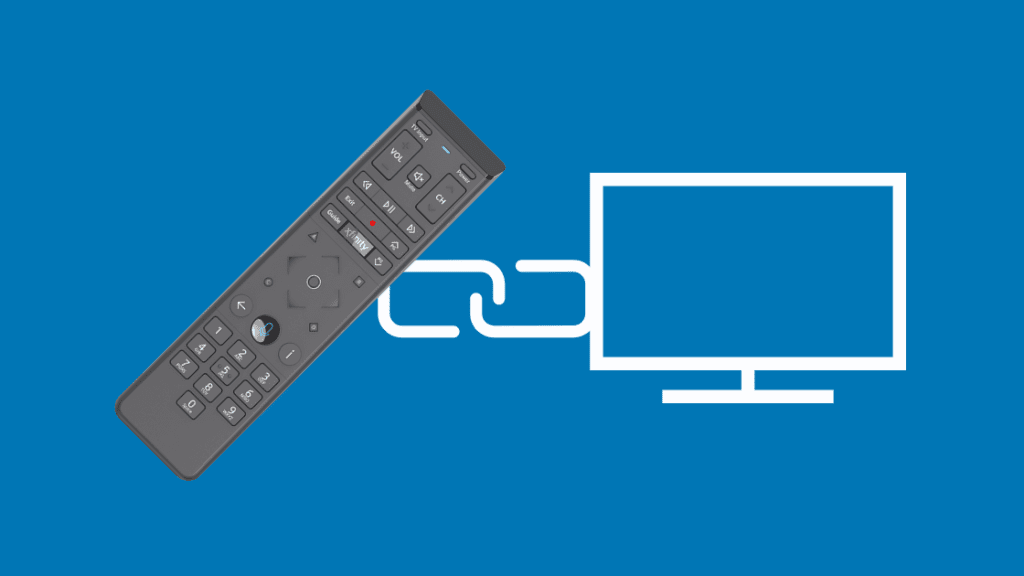
xfinity remote
Picture this: you’re lounging comfortably on your couch, ready to binge-watch your favorite TV show. But instead of diving straight into the action-packed scenes, you find yourself juggling multiple remote controls just to switch on your television and cable box. Sounds familiar?
Well, we have some good news. Your Xfinity remote can be your knight in shining armor, saving you from the hassle of handling multiple remotes. This versatile device can be programmed to control your television, eliminating the need for other remotes. But how do you accomplish this?
This guide is your roadmap, providing a comprehensive list of Xfinity remote codes for various TV brands. These codes are the key to making your Xfinity remote compatible with your television. Once programmed, your Xfinity remote will be your one-stop solution for all your TV-related controls.
| Key Takeaways |
|---|
| 1. Xfinity remote can be programmed to control your TV. |
| 2. This guide provides Xfinity remote codes for various TV brands. |
| 3. Once programmed, Xfinity remote can replace the need for multiple remotes. |
Be prepared to bid farewell to the confusion and clutter caused by multiple remotes. As we delve into the world of Xfinity remote codes, you’ll learn how to transform your Xfinity remote into a universal remote control. So, let’s take this journey together and make your TV watching experience seamless and enjoyable.
“Is Your Modem Future-Proof? Discover the 8 Best DOCSIS 3.1 Modems in 2023”
Remember, this is just the beginning. In the following sections, we’ll delve deeper into understanding Xfinity remote codes, the process of using these codes, and the specific codes for various TV brands. So, stay tuned!
Understanding Xfinity Remote Codes: Your Key to Seamless Viewing

xfinity remote
Imagine this: you’re settling in for a cozy movie night. The popcorn’s ready, the sofa’s comfy, and your favorite film is about to start. But wait! Where’s the remote? You find it, but it’s not responding to your TV. This could put a dampener on your perfect evening, right? But what if I told you there’s a way to avoid this scenario altogether? The answer lies in understanding Xfinity Remote Codes. Let’s dive into this.
For more similar posts like this visit our blog and read about: What are the different xfinity packages? as well as Is 5g faster than fibre?
Xfinity Remote Codes are like secret passwords that create a bridge of communication between your Xfinity remote and your TV. Each television brand has its unique set of codes. They’re like different languages that your remote needs to learn to communicate effectively with your TV. Just as you’d need to know Spanish to communicate in Spain, your Xfinity remote needs to know the ‘language’ of your TV brand to function properly.
Think of it this way: by entering the correct code, you’re essentially playing the role of a language teacher. You’re teaching your Xfinity remote the specific ‘dialect’ your TV understands. This way, every time you press a button on your remote, it will ‘speak’ to your TV in a language it understands, ensuring a seamless viewing experience.
But how do you find these codes? And how do you use them? Don’t worry, we’ve got you covered! In the upcoming sections, we’ll walk you through the process of using these codes and even provide a list of codes for different TV brands. So, don’t go anywhere! There’s a lot more to learn about your Xfinity remote.
Read all about: What equipment do i need for spectrum tv?
Remember, understanding Xfinity remote codes is your first step towards transforming your Xfinity remote into a universal remote control. And once you unlock this potential, you’ll never have to worry about losing or misplacing your TV remote ever again!
Unleashing the Power of Xfinity Remote Codes: A Practical Guide

xfinity remote
Transforming your Xfinity remote into a universal remote control might seem like a daunting task, but it’s actually pretty straightforward. Mastering the art of using Xfinity remote codes is like learning a new, simple language that will enable your remote to communicate seamlessly with your TV. Let’s break down the process into manageable steps:
- Powering On: Kickstart the process by turning on your TV. This step might seem obvious, but it’s important to ensure your TV is on and ready to receive commands from the remote.
- Setup Mode: Grab your Xfinity remote and press and hold the “Setup” button. This is the first step towards creating a bridge of communication between your remote and the TV. You’ll know you’re on the right track when the LED at the top of the remote changes from red to green.
- Entering the Code: This is where the Xfinity remote codes come into play. Enter the specific code corresponding to your TV brand. It’s like whispering the secret password to your remote.
- Confirmation: If entered correctly, the LED will flash green twice, as if giving you a thumbs up. If not, it’ll flash red, indicating that you need to try again. Don’t worry, it’s all part of the process. Perseverance is key here.
- Testing: Now comes the moment of truth. Check if the remote is working with your TV. If not, don’t be disheartened. It just means you have to try another code. Remember, patience is a virtue, especially when dealing with tech!
And there you have it! You’ve just decoded the mystery of using Xfinity remote codes. But we’re just getting started. Next, we’ll dive into the ocean of Xfinity remote codes for various TV brands. So, buckle up because we’re about to embark on an exciting journey of discovery.
Xfinity Remote Codes for Various TV Brands: Your Key to Universal Control
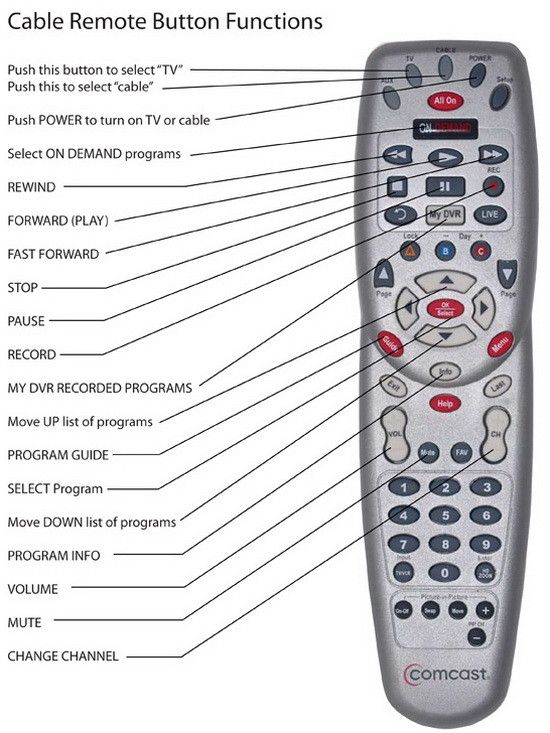
xfinity remote
Imagine having the power to control any TV with just one remote. That’s the magic of Xfinity remote codes. Now, let’s dive into the sea of numbers that will transform your Xfinity remote into a universal remote control.
Read more about: Is Your Xfinity Remote Flashing Green Then Red? Here’s How to Fix it Easily!
But first, let’s ensure you understand that each TV brand speaks its own unique language. And these codes? Think of them as the translators that enable your remote to communicate effectively with your TV. Just like learning a new language, the more codes you know, the more fluently you can “speak” with different TV brands.
Without further ado, let’s explore the Xfinity remote codes for various TV brands. These codes are the key to universal control, opening up a world of possibilities at the push of a button:
| TV Brand | Xfinity Remote Code |
|---|---|
| Samsung | 10110, 11597 |
| Sansui | 10812, 10060, 10702, 10178, 10030, 11959, 11632, 11575, 11060, 10814, 10766, 10587, 10482, 10427, 10408, 10329, 10217, 10056, 10032, 10019, 11903 |
| Sanyo | 10463, 11409, 11904, 11911, 11935 |
Remember: popular brands like Samsung, Sony, LG, and many more are included in this list. However, don’t be surprised if you come across a brand with more than one code. Each of these codes is like a dialect within the language that the TV understands. If one dialect (code) doesn’t work, don’t give up! Try the others until you find the one that your TV responds to.
Read more about: “What Do the Spectrum Modem/Router Lights Mean? Find Out the Meanings, States, and Fixes!” as well as “Which Fiber Optic Modem is Right for You? Discover the Top 5 WiFi Gateways in 2023”
Armed with this knowledge and these codes, you’re ready to take control of your viewing experience. You’re no longer limited by the remote that came with your TV. Instead, you’ve just unlocked the power to command almost any TV with a single remote — the Xfinity remote.
So go ahead, try these codes out, and experience the magic of universal control.
Conclusion

watching tv
Imagine a world where you no longer have to juggle multiple remote controls, each with its own set of buttons and functions. A world where you can easily switch between your favorite shows, adjust the volume, or change the channel with just one remote. That’s the power of an Xfinity remote control.
Programming your Xfinity remote to command your TV might seem like a daunting task at first, but with the right guidance and a sprinkle of patience, it’s a breeze. Just like solving a puzzle or learning a new recipe, it’s all about following the right steps. And that’s exactly what this guide is for.
Also check out: Arris S33 vs Motorola MB8611: Which High-Speed Modem Reigns Supreme in 2023?
With the Xfinity remote codes provided in this guide, you can easily set up your remote to control your TV. Remember, patience is key. Rome wasn’t built in a day, and neither will your remote be programmed in one attempt. It may take a few tries before you find the correct code for your TV brand, but when you do, the convenience will be worth it.
So, keep that spirit of adventure alive, and embrace the journey. You’re not just programming a remote, you’re simplifying your life. Happy programming!
Also check out: How to Troubleshoot and Resolve the Persistent Blue Light Issue on Your Orbi Router as well as Why is Your CenturyLink Modem Blinking Blue? Unveiling the Meaning, Reasons, and Fixes!
Please note: While this guide aims to provide a comprehensive list of Xfinity remote codes, it’s possible that some codes may not work for certain TV models or brands. In such cases, it’s recommended to check with the TV manufacturer or Comcast for the correct code.
Q: What does the article provide?
A: The article provides a complete list of Xfinity remote codes for various TV brands.
Q: How many TV brands are included in the list?
A: The list includes codes for a wide range of TV brands, totaling 200+ brands.
Q: Can I use these codes to program my Xfinity remote?
A: Yes, the codes provided can be used to program the Xfinity remote for controlling the respective TV brands.
Q: Are there any popular TV brands missing from the list?
A: No, the list includes codes for popular TV brands such as Samsung, Sony, LG, Panasonic, and many more.
