Is your Xfinity modem/router blinking white like a disco ball on steroids? Well, don’t panic just yet! In this blog post, we’re going to unravel the mysterious world of the Xfinity modem/router blinking white, and trust me, it’s not as daunting as it seems. We’ll dive into the meaning behind this blinking phenomenon, explore the reasons why it’s happening, and most importantly, equip you with the fixes to get your internet back on track. So, grab your detective hats and let’s solve this blinking puzzle together!
Decoding the Mystery of the Xfinity Modem/Router Blinking White
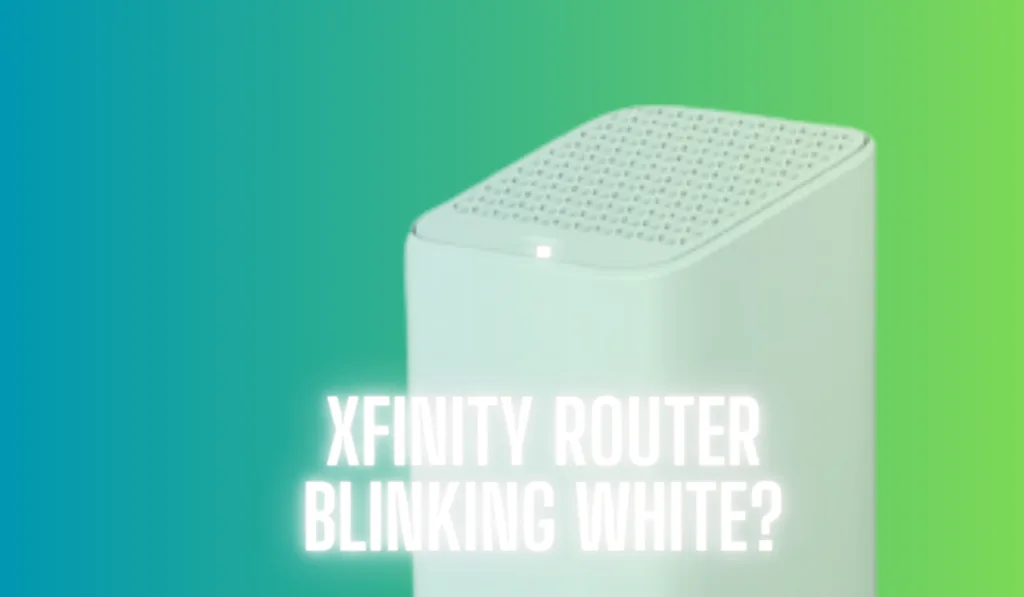
xfinity modem
Have you ever noticed your Xfinity modem/router blinking white and wondered what it means? This little light is not merely a decorative feature. Instead, it serves as a critical communication tool, providing valuable insights into the status of your internet connection. A pulsating white light may seem like an enigma, but it’s essentially an SOS signal from your device, indicating an unstable internet connection.
But why does this happen? It’s a question that many Xfinity users grapple with. The reasons are varied and can range from loose cables, a weak Wi-Fi signal, to an unactivated device. Let’s delve into the intricacies of this problem and offer you effective solutions to tackle it.
Read more about: Why is Your Xfinity Modem/Router Blinking Blue? Find Out the Meaning, Causes, and Fixes
Understanding this issue is a bit like being a detective. You need to pay attention to the clues your device is giving you. The light patterns on your Xfinity modem/router are not random. Instead, they follow a specific format. A flashing white light is your modem’s way of telling you there are internet issues. On the other hand, a solid white light signifies your device is working perfectly.
| Light Status | Meaning |
|---|---|
| Blinking White | Unstable internet connection. Possible issues with cables, Wi-Fi signal strength, or unactivated device. |
| Solid White | Device is working properly, with a stable internet connection. |
One of the simplest solutions to the blinking white light problem on the Xfinity router/modem gateway is a good old-fashioned restart or power cycle. However, if this doesn’t bring the desired result, it could be that the device firmware is updating, or the device is experiencing a glitch during startup.
Another essential aspect to consider is the activation of your device. A blinking white light can also signify an unactivated device. If this is the case, you can solve the issue by reaching out to the activation portal or Xfinity’s customer support.
Read more about: “Demystifying ARRIS Modem Lights: What Do They Mean and How to Troubleshoot”
Lastly, inspect your cables and wall jack. A major cause of the blinking white light on the Xfinity modem can be a loose, damaged, or faulty cable and/or splitter. Therefore, a thorough inspection of your cables can often solve the problem.
Armed with this knowledge, you can now decipher the language of your Xfinity modem/router lights and troubleshoot effectively. Stay tuned for more insights and solutions in the upcoming sections.
Why is My Xfinity Modem/Router Blinking White?

xfinity modem
When you notice your Xfinity modem/router flashing white, it’s like your device is trying to tell you something. It’s a visual language that captures your attention, a cry for help, if you will. Just as a lighthouse blinks to guide ships safely to the shore, the blinking white light on your modem/router is a distress signal. It’s an indication that your internet connection is not stable, akin to a ship straying off its course.
Read all about: Motorola MB8600 vs MB8611: Unveiling the Ultimate Winner in 2023
Primarily, this blinking white light can be due to loose, damaged, or faulty cables and/or splitter. It’s akin to a fraying rope unable to bear the weight it’s meant to support. In some cases, the culprit might be a poor Wi-Fi signal, just as a weak radio signal leads to static on a radio. Or perhaps, the device is simply unactivated, much like a car that won’t start without the key.
It’s worth noting that in some models, those higher than the xFi XB6 gateway, the device may flash a mysterious purple instead of white. Despite the color change, the meaning remains the same – it signifies a distress call from your device, a call that should not go unheeded.
Checking for Service Outages or Maintenance
Now, before you turn into a detective and start your troubleshooting journey, there’s a step you must not skip. It’s akin to checking the weather before setting sail. Ensure there are no service outages or ongoing maintenance in your area. This can be done by visiting the online Xfinity status center, logging in to your Xfinity account, or utilizing the convenience of the Xfinity mobile app.
If there is a service outage or maintenance taking place, consider that the storm your ship is caught in. It’s out of your hands, but rest assured, the ISP, like a dedicated coastguard, will resolve the issue within a specific timeframe, usually a few hours. After all, even the stormiest weather eventually leads to a calm sea.
Armed with this knowledge, you can now go forth and troubleshoot with confidence, knowing exactly what that blinking white light on your Xfinity Modem/Router signifies and the common causes behind this issue.
Demystifying the Blinking White Light: How to Fix Your Xfinity Modem/Router

xfinity modem
Resolving the blinking white light issue on your Xfinity modem/router might seem like a daunting task, but fear not! You’re about to embark on an adventurous journey to restore your internet connection. Let’s navigate through this digital labyrinth together, using these effective methods as our roadmap:
1. Restarting the Device: A Fresh Start
Picture this: your brain overloaded with information, and you need a moment to reset. Your modem/router isn’t much different. A simple restart or power cycle can work wonders, refreshing its digital mind. Unplug all cables, allow it to catch its breath for a minute or two, then reestablish the connections. This straightforward step can help the device shake off any minor glitches, like a dog shaking off water after a fun swim.
2. Activating the Device: The Power of Initiation
Imagine getting a spanking new smartphone only to realize it’s not yet activated. Frustrating, right? The same goes for your Xfinity modem/router. If it’s recently installed and flashing a white light, it might be crying out for activation. To answer its call, download the Xfinity app, set up a new account, and log in. In the ‘Profile’ section, find ‘Devices’ and tap on ‘Activate xFi gateway or modem’. It’s like unlocking a secret door by scanning the QR code on the xFi gateway or entering the 12-digit CM-MAC address found on the modem’s bottom label or box.
3. Checking Cable Connections: The Lifelines
Cables are like the veins of your modem/router, vital for its operation. Loose or damaged cables can trigger the blinking white light. So, put on your detective hat and inspect the cables and wall jack for any visible damage or loose connections. If you spot any potential culprits, they might need replacement or repair. If everything looks fine, try swapping the Ethernet cable. It’s like changing a suspect tire to see if it’s causing the car to swerve.
4. Updating the Firmware: The Digital Makeover
Just as we update our wardrobes with the changing seasons, your router needs firmware updates too. If the white light persists, it might be time to give your router this digital makeover. Log into your Xfinity router, navigate to the settings menu, and look for the ‘Update Firmware’ option. If an update is available, your router will happily start its transformation process.
5. Resetting the Device: The Ultimate Reboot
If all else fails, it’s time for the ultimate reboot – resetting the device. This brings your modem/router back to its factory settings, erasing all previous settings like a chalkboard wiped clean. To execute this, head over to the router settings and find the reset option. It’s like pressing the red button on the back of the router, ushering in a fresh start. Remember, you’ll need to set up the router again after this digital spring cleaning.
6. Contacting Customer Support: The Lifeguard
If the blinking white light continues to haunt your Xfinity router despite trying all the above methods, it might be time to call in the experts. Customer support can be your lifeguard, either sending in a technician to investigate the issue or providing a replacement if the device is still under warranty. If not, consider returning the misbehaving device to the ISP and getting your own compatible modem and router for Xfinity.
For more similar posts like this visit our blog and read about When Does Netflix Price Increase in the UK? Exploring the Details and Impact on Subscribers as well as How to Host a Netflix Watch Party on iPad: Exploring Rave and Other Alternatives for an Enhanced Viewing Experience.
Now that you’re equipped with these troubleshooting strategies, the blinking white light on your Xfinity modem/router should seem less intimidating. Remember, every problem has a solution, and your steadfast determination is the key to unlocking it.
Wrapping Up: Understanding the Blinking White Light on Your Xfinity Modem/Router

xfinity
It’s been quite a journey, hasn’t it? We’ve dug deep into the mystery of the blinking white light on your Xfinity router, and hopefully, your understanding has been broadened. But let’s take a moment to revisit and encapsulate what we’ve learned in the simplest terms.
A solid white light on your Xfinity modem/router is a beacon of reassurance, a silent nod from your device telling you that everything is working as it should. It’s like a contented sigh after a long day’s work, signaling that your internet connection is stable and ready to serve you.
However, when that steadfast white light starts to blink, it’s a sign that your router is not at ease. It could be in the process of booting up, akin to a car engine warming up on a cold morning. Or, it could be an indication of an issue, like a warning light on your car’s dashboard.
Fortunately, we’ve covered several trouble-shooting steps you can take to address this. Restarting your device, confirming its activation via the Xfinity app, checking your cable connections, updating the router’s firmware, and resetting the device are all strategies akin to the toolkit of a tech-savvy mechanic.
But remember, as with any complex machinery, sometimes the problem might be out of your hands. If none of these steps manage to stop the blinking, don’t hesitate to reach out to Xfinity customer support. They’re the expert mechanics in this scenario, equipped with the knowledge and tools to diagnose and fix even the most elusive of issues.
Read all about: What Channel is Newsmax on Comcast? A Comprehensive Guide to Finding Your Favorite News Source
So, there you have it. You’re now armed with the knowledge and steps to tackle that blinking white light on your Xfinity router. You’re no longer a mere user but a problem solver, ready to tackle any hiccup your router might throw your way. Keep these tips handy, and you’ll be back to enjoying your internet connection in no time.
Q: What are the possible reasons for the Xfinity modem/router blinking white light?
A: The possible reasons for the blinking white light can be loose cables, bad WiFi signal strength, or an unactivated device.
Q: How can I fix the issue of the Xfinity modem/router blinking white light?
A: The simplest way to fix the issue is by restarting or power cycling the Xfinity modem/router.
Q: How can I activate a newly self-installed Xfinity modem/router?
A: To activate the modem/router, download the Xfinity app on your phone, create a new account, and log in with your credentials. In the app, go to the ‘Profile’ section, scroll down to ‘Devices’, and tap on ‘Activate xFi gateway or modem’. You can activate the device by scanning the QR code on the xFi gateway or entering the 12-digit CM-MAC address on the modem’s bottom label or box.
Q: What should I do if the above methods fail and the Xfinity router continues to blink white?
A: If all the above methods fail and the Xfinity router continues to blink white, you may need to contact customer support for a replacement or consider getting third-party equipment. Contact Xfinity online or schedule a callback to report the issue with the blinking white light on the modem/router. Xfinity may send a technician to your place to investigate the issue or provide a replacement if the device is under warranty. If the device is not under warranty, it is recommended to return it to the ISP and get your own modem and router for Xfinity.
