Is your Spectrum modem/router giving you the blues with its blinking blue light? Don’t fret, because we’ve got you covered! In this blog post, we will unravel the mysteries behind that pesky blinking blue light and provide you with quick fixes to get your internet connection back on track. From understanding the meaning of different router lights to dealing with an overloaded network, we’ve got all the solutions you need. So sit back, relax, and let’s dive into the world of Spectrum modem/router troubleshooting.
Understanding the Blinking Blue Light on a Spectrum Modem/Router
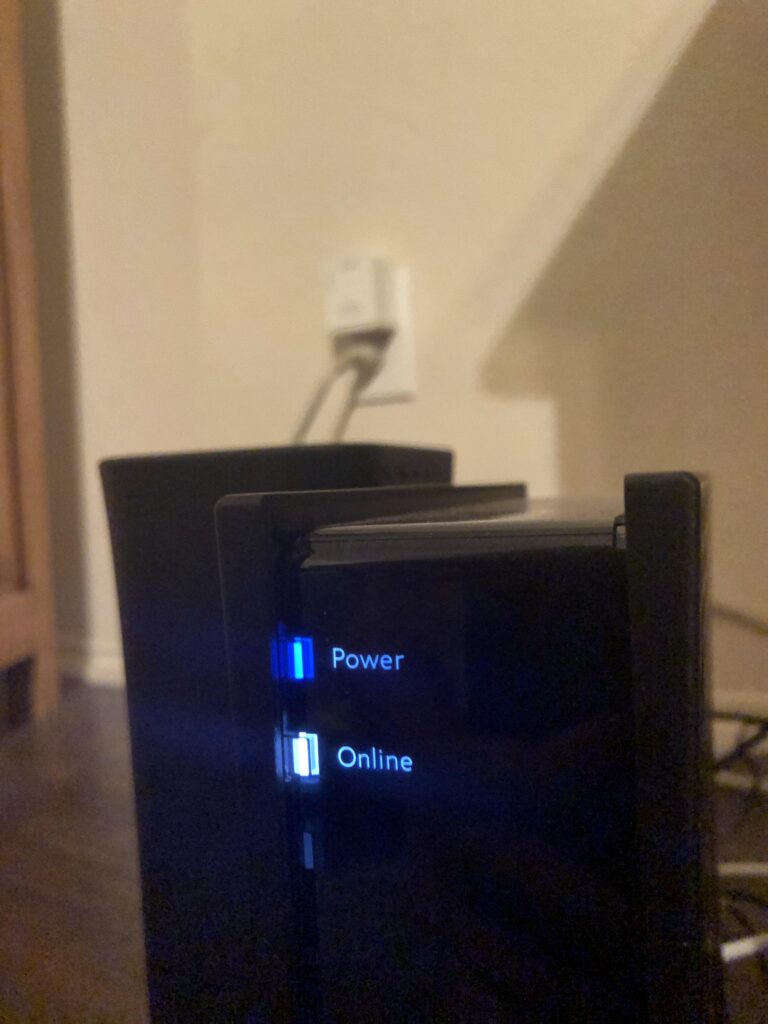
spectrum modem
Imagine this scenario: you’re settling in for an evening of binge-watching your favorite show or preparing for an important video call, and you notice your Spectrum modem/router’s light is not the reassuring solid blue but a persistent, blinking blue. What on earth does this mean?
Let’s decode this mystery together. The blinking blue or white light on your Spectrum modem/router is essentially the device’s Morse code – it’s trying to communicate with you. It’s a signal that your modem/router is attempting to establish an online connection. If the connection is successful, the light will solidify into a steady blue glow, indicating smooth sailing ahead. However, if the light continues its incessant blinking, it is a red flag for a connectivity issue.
Now, you might ask, what could cause this blinking blue light on a Spectrum modem/router? Well, the reasons are varied. It could be a simple case of the device booting up, or it could indicate a more troublesome connectivity issue. It might even be a sign that a firmware update is in progress. Digging a little deeper, the cause could lie in loose or damaged cables, splitter, ports, or a faulty wall jack, causing your device to flash its blue distress signal.
| Light Status | Meaning |
|---|---|
| Flashing Blue and White | Trouble connecting to the internet |
| Blinking Blue Light | Attempting to connect to the internet (DOCSIS 3.1) |
| Blinking White Light | Attempting to connect to the internet (DOCSIS 3.0) |
| Solid Blue Light | Active |
But fear not, brave internet explorer, for we are here to navigate you through these choppy connectivity waters. With a basic understanding of what the blinking blue light on a Spectrum modem/router signifies, we can now delve into potential solutions and preventive measures in the upcoming sections. Stay tuned!
Decoding the Spectrum Modem/Router Lights

spectrum modem
Imagine you’re a detective examining the blinking lights on your Spectrum modem/router. The lights are like cryptic Morse code, each pattern narrating a unique tale about your device’s status. To solve connectivity issues, we must first decode this cryptic language. Let’s embark on this fascinating journey together.
Picture a blue light, blinking rhythmically on your modem/router. This blinking blue light is akin to your device yawning and stretching its circuits, getting ready for boot up. It’s almost as if the device is warming up before a marathon, preparing to provide you with high-speed, uninterrupted internet access. Also check out our blog and read all about why is your US/DS light blinking and how to fix it.
However, if the blue light persists in its blinking state, it’s like a red flag in a soccer match – signaling that there’s a connectivity issue that needs immediate attention. It’s your device’s urgent SOS call, telling you that something is amiss and requires your help.
Witnessing a steady, solid blue light on your Spectrum router is like watching a green traffic signal. It’s your device’s confident nod, signaling that it has successfully booted up and is ready to receive WiFi signals. This light is the green flag, assuring you that it’s all systems go!
A blue-red light on your device is its way of telling you that it’s updating its firmware. It’s like your device is in its study room, engrossed in learning the latest lessons and skills to serve you better. During this time, your device is like a student, and the update is its teacher.
Lastly, a blue-white light is your device’s attempt to connect to the internet. It’s like a lighthouse, scanning the digital seas for a reliable internet signal. This light signifies your device’s relentless pursuit of establishing a stable internet connection, much like a ship’s captain navigating through stormy seas.
Armed with this knowledge, we can now advance towards understanding potential fixes and preventive measures for a blinking blue light on your Spectrum modem/router. So, let’s continue our journey!
Quick Fixes for a Blinking Blue Light on Your Spectrum Modem/Router

modem
In our digital age, a stable internet connection is as crucial as a steady power supply. Imagine wrapping up a project due in a few hours or binge-watching your favorite show, and suddenly, the blue light on your Spectrum modem/router starts blinking. It’s a sign of connectivity trouble, but don’t worry! We’ve got you covered. Here are some swift and effective solutions to restore your peace of mind:
Secure Loose Cables and Inspect for Damage
First, let’s talk about one of the common culprits – cables. Just like the veins in our body, cables carry the lifeblood of your internet connection. A loose or damaged cable can disrupt this flow, causing your modem to flash its blue light of distress. Take a moment to check each cable and connection point. Ensure they are snugly fit, free from visible damage, and dry. Remember, moisture can be a silent destroyer of digital connections.
Reboot Your Modem/Router: The Power Cycle Method
Did you know that sometimes, your modem/router just needs a quick nap? Power cycling, or simply unplugging your device for a few minutes, can work wonders. This process gives your modem/router a fresh start, clearing any temporary glitches that might be causing the connectivity issue. So, grant your device a brief respite by unplugging it from the power source and other connections, wait for a few minutes, then reconnect everything. You’d be surprised how often this simple step can turn that blinking blue light solid again.
Read more about: https://thefacts.fr/xfinity-compatible-modem-right-you/
Investigate for Spectrum Outages
Sometimes, the issue isn’t in your hands, or your home for that matter. Occasionally, Spectrum might be experiencing service outages or performing maintenance work in your area. In such cases, your modem’s blinking blue light is merely a reflection of these larger network issues. You can check for any reported Spectrum outages in your area. If there are, take a deep breath and rest assured that the professionals are already on the case. If you liked this post check out does netflix come with xfinity and why did netflix remove free trial?
These solutions serve as your first line of defense against the blinking blue light on your Spectrum modem/router. But remember, every problem has a solution. And if these quick fixes don’t work, there are more detailed troubleshooting steps to follow in the next sections.
Dealing with an Overloaded Network and Factory Reset
Imagine a bustling city during rush hour traffic. That’s your Spectrum modem/router when the network is overloaded. Too many devices can create a digital traffic jam, resulting in the blinking blue light you’ve noticed on your router. It’s the modem’s equivalent of a silent cry for help – an S.O.S. if you will.
Just as the city’s traffic eases when there are fewer vehicles, the blinking blue light on your Spectrum modem can be resolved by lightening its load. Unplug a few devices, and see if the router breathes a sigh of relief. But remember, the problem might not be with the number of connected devices; it could be due to the intensity of the tasks they’re performing. Streaming high-definition videos on multiple devices, for example, can be more taxing than several idle smartphones connected to the WiFi.
But what if limiting the number of devices doesn’t work, and there’s no Spectrum outage to blame? Well, there’s another solution: a factory reset. In the digital world, it’s the equivalent of a fresh start, wiping the slate clean. It’s like a big red RESET button for your router, effectively erasing its memory and returning it to the state it was in when you first took it out of the box.
Performing a factory reset on your Spectrum WiFi router is simple. You can opt for a soft reset using the My Spectrum app or go for a manual hard reset. If you choose the latter, locate the reset button on the back of the router. It’s typically concealed within a tiny hole to prevent accidental resets, so you’ll need a pin or a thin object. Gently press it, and your router should start its rebirth process, hopefully resolving the blinking blue light issue in the process.
Read all about: https://thefacts.fr/netflix-transition-end-free-trials/
Remember, though, a factory reset should be a last resort. This action will erase all your custom settings, including your WiFi name and password. So, before you commit to a hard reset, ensure you have these details handy for a smooth reconfiguration.
But don’t worry, even if the blinking blue light seems persistent, there’s always a solution. And, within this guide, you’ll find all the answers you need to restore your Spectrum modem/router to its steady, reliable self.
How Updating Router Firmware and Changing Router Location Can Solve the Blinking Blue Light Conundrum

spectrum modem
Imagine starting your day, a steaming cup of coffee in hand and an important meeting to attend, only to discover that your trusty Spectrum modem/router is greeting you with a blinking blue light. It can be nerve-racking, right? Don’t fret. We have some solutions worth exploring.
One of the most overlooked yet surprisingly effective solutions is updating your router’s firmware. Think of it as the router’s operating system. Just as your phone or computer needs regular updates to run smoothly and fend off bugs, so does your router. An outdated firmware can lead to connectivity issues, causing your router to flash that irksome blue light. But how do you go about it?
To update your router’s firmware, you’ll need to access the Admin Portal. Once you’re in, head over to the System settings. Check if there’s an update available. If you find one lurking there, don’t hesitate. Download and install the firmware. Remember to keep the Auto-Update option turned on. This ensures that your router stays up-to-date with the latest improvements and bug fixes, potentially warding off the blinking blue light scenario in the future.
Now, if the firmware update doesn’t do the trick, it’s time to consider another simple yet effective solution: changing the router’s location. You might wonder, “How can shifting my router to a different place solve the blinking blue light issue?” Well, it’s all about keeping your router cool and happy.
Routers, like any other electronic device, are susceptible to overheating. This is especially true when there are too many devices connected to the network, or the router is placed in a closed space or exposed to direct sunlight. Overheating can cause the router to malfunction, leading to the blinking blue light. Moving your router to a cooler location can help it function more efficiently, and hopefully, put an end to the relentless blue blinking.
From our experience, the firmware update and location change often solve the blinking blue light issue. But remember, every router is different, and what works for one might not work for another. So, if you’re still seeing the blue light, don’t lose hope. There are more solutions to explore in our upcoming sections. Stay tuned!
Dealing with a Blinking Blue and White Light

modem
Imagine this scenario: you’re settling into your comfy chair, a steaming cup of coffee at hand, ready to dive into the mesmerizing world of your favorite online game or stream the latest episode of that trending series. But, alas! Your trusty Spectrum router starts blinking blue and white, a silent cry for help in the digital realm. It’s a sight no internet user wants to see. But fear not, dear reader, for this light is not a death sentence for your online endeavors. It’s simply a sign that your device is trying to connect to the internet, and it’s a problem we can solve together.
Decoding the Blinking Blue and White Lights
When your Spectrum router/modem starts to flash blue and white, it’s like a lighthouse in the night, signalling a temporary disconnect from the Spectrum’s network. Its purpose is to alert you – the device’s trusted captain – of the need to navigate back to stable connectivity. It’s a common issue that usually resolves itself within 5 minutes. However, if it’s taking longer, it might be time for some hands-on troubleshooting.
The Role of Cables & Wall Jack
One of the usual suspects behind the blinking blue and white lights is the cables and connections. Picture them as the lifelines of your router, connecting it to the vast ocean of the internet. A damaged coaxial cable or a loose connection in your wall outlet can interrupt this vital link, causing the blinking lights. The solution is simple: check all connections, ensuring they are secure and free from damage.
When a Quick Restart is The Key
If all connections are intact, a quick restart can often be the magic key to resolve the blinking lights and restore your internet connectivity. It’s like waking your device up from a bad dream, allowing it to reconnect with the internet afresh. To do this, unplug your router, wait for a minute, and then plug it back in. It’s a simple yet effective method of bringing your online world back to life.
Remember, if your Spectrum router continues blinking blue and white even after a restart, or if a flashing red light appears, it’s a sign that there’s a more serious issue with the internet connection. It might be time to call in the professionals at Spectrum for assistance.
But for most cases, a quick fix is all it takes to tackle the blinking blue and white lights, bringing your Spectrum router back from its lonely voyage into the sea of disconnect, and restoring your gateway to the vast digital world.
What to Do If Your Spectrum Router Is Blinking Blue After Reset
Imagine, after a long day, you decide to unwind with your favorite online game or stream a new movie, only to find your Spectrum router persistently blinking blue. You’ve tried resetting it, but alas! The mysterious blue light continues to haunt. It’s an exasperating situation, right? But don’t despair; there are ways to tackle this issue.
Firstly, remind yourself that a blinking blue light – post reset – is a signal. Your router is trying to tell you something. It’s likely an issue related to its software or hardware. Hence, your primary focus should be on these two aspects.
Upgrading your Router’s Firmware
Your router’s firmware is crucial in ensuring smooth connectivity. It’s like the brain of your router, controlling all its digital functions. If there’s an issue with this ‘brain’, your router could show signs of distress, such as the persistent blinking blue light. For more similar topics like these visit our blog and check out Is 10 Mbps Fast Enough in 2023.
Thus, it’s recommended to keep your router’s firmware updated. Outdated firmware may prevent your router from functioning optimally. Updating it could solve the blinking blue light problem, enabling you to resume your digital activities.
Inspecting the Hardware
If updating the firmware doesn’t work, the problem might lie in the hardware. Your router is a complex device with numerous parts working together to provide you with internet connectivity. If any of these parts malfunction, it could result in the daunting blinking blue light.
Check the cables for any signs of damage. A loose or damaged cable can disrupt the power supply, causing the router to flash blue. Similarly, check the splitter, ports, and even the wall jack. If you find any faults, consider replacing the faulty hardware.
In conclusion, if your Spectrum router continues to blink blue even after a reset, don’t panic. This scenario is not the end of your digital world! With a little bit of patience and some technical troubleshooting, you can get your internet connection back on track. Remember, a persistent blue light is not a permanent problem; it’s a temporary hitch that you can fix.
Now, you’re well-equipped to face the blinking blue light issue. Navigate through this challenge like a pro, and get back to your digital adventures!
How Long to Wait for a Blinking Blue Light to Turn Solid
Have you ever found yourself staring at the blinking blue light on your Spectrum modem, wondering when it will finally turn solid? Well, you’re not alone. This little light is more than just a decoration; it’s a visual indicator of what’s happening inside your modem.
After you’ve implemented the necessary fixes – be it securing all connections, restarting your router, updating the firmware, or even a factory reset – you’ll need to wait a bit for the blinking blue light to turn solid. But just how long should you wait?
In most cases, it takes approximately 4 to 5 minutes for the blinking light to turn into a solid blue light. This is a period of anticipation akin to waiting for your morning coffee to brew. You’re eager to get started, but the process needs a few moments to complete.
Read all about: https://thefacts.fr/spectrum-equipment-without-paying/
During these few minutes, your Spectrum device is working hard to establish a connection with the internet service provider’s network. It’s like the device is shaking hands with the network, confirming that it’s ready to exchange data. Once the blue light turns solid, it’s a sign that your device has successfully connected to the internet. It’s a moment of accomplishment, similar to seeing a green traffic light signaling you to go ahead.
However, if the device continues to blink past this window, there might be a deeper issue at hand. It’s akin to dialing a number and waiting for the call to connect, but all you hear is the endless ringtone. It’s frustrating, but it means there’s more work to be done.
It’s crucial not to rush the process. Just like a painting needs time to dry or a cake needs time to bake, your Spectrum modem also needs its time to establish a successful connection. So, give it the time it needs, and soon enough, you’ll be surfing the web once more.
Remember, patience is a virtue, especially when dealing with technology!
Wrapping Up: Spectrum Modem/Router Blinking Blue Light Dilemma
Technology, in all its glory and convenience, can also be a true test of patience. That blinking blue light on your Spectrum modem/router is a prime example. It’s like a tiny electronic eye, blinking at you, a silent plea for help. But don’t worry, you’re not alone in this. Many others have faced the same issue and have successfully found their way through it, just as you will.
Most of the time, the solution lies in something as simple as checking and tightening those pesky, loose cables. It’s a bit like life, isn’t it? Sometimes, all we need to do is tighten a few loose ends to get things running smoothly again.
Remember, the key is to be patient and methodical. If one solution doesn’t work, move on to the next. You have an arsenal of fixes at your disposal, from resetting your device to updating the firmware, or even changing the router’s location. As daunting as it might seem, there’s a good chance one of these will turn that blinking light into a solid, comforting blue.
But what if the light continues to blink? Well, that’s where the beauty of community comes in. Feel free to share your specific issue in the comments section. There’s a whole army of tech-savvy individuals out there, who have battled their own blinking lights and emerged victorious. They, and I, are more than willing to give you a hand.
After all, every blinking light has a story to tell. Your story, like so many others, is about to unfold into a victorious tale of triumph over tech troubles. So, let’s put an end to the blinking and bring back the solid, steady glow of connectivity.
In the end, remember this: The blinking blue light on your Spectrum modem/router isn’t a cause for panic. It’s an invitation to a challenge, a puzzle waiting to be solved. And with the right steps, you’re more than capable of solving it.
Q: What does a blinking blue or white light on the Spectrum modem/router indicate?
A: The blinking blue or white light indicates that the device is trying to connect to the internet.
Q: How can I fix a blinking blue light on my Spectrum modem/router?
A: The quickest way to fix most connectivity issues is to restart or reset the gateway. Power cycle the equipment by switching it off, unplugging it from the power supply and other connections, waiting for a few minutes, and reconnecting all the cables.
Q: What are some common causes of a Spectrum router flashing blue?
A: Loose or damaged cables, splitter, ports, or wall jack can cause the Spectrum router to flash blue. Additionally, an issue with the internet connection or Spectrum service outage could also be the cause.
Q: How can I prevent my Spectrum modem/router from overheating?
A: To prevent overheating, avoid keeping the router in a closed space or near direct sunlight. Consider changing the location of the router to a cooler place, especially if there are too many devices connected to the network.
