Is your Spectrum modem’s online light playing a game of disco with blinking blue and white lights? Don’t worry, we’ve got the fix for you! In this blog post, we’ll dive deep into understanding the mysterious world of Spectrum modem lights and help you decode the secret language of the online light. We’ll also share some tried and tested tips to resolve the blinking issue, ensuring you stay connected without any hiccups. So grab a cup of coffee, sit back, and get ready to unravel the enigma of your Spectrum modem lights. Let’s bring back the calm to your connection!
Understanding the Spectrum Modem Lights

spectrum light blinking
Ever found yourself staring at your modem, puzzled by the blinking blue and white lights on your Spectrum device? No, these lights are not there to add a touch of decor or celebrate the festivities. They are a visual language, whispering the tales of your modem’s current status. Just like Morse code, these blinking lights convey vital messages about your internet connection.
Now, let’s talk more about these blinking blue and white lights. They are like the distress signals sent by your modem when it’s having a tough time connecting to the Spectrum’s network. It’s like your modem is saying, “Hey, I’m not feeling so well. I’m having trouble connecting.” Usually, the modem manages to overcome this issue within five minutes. But if this blinking semaphore doesn’t cease, it might be a sign of a more serious problem, one that necessitates a bit of troubleshooting.
| Light | Meaning |
|---|---|
| Flashing Blue and White | Trouble connecting to the internet |
| Blinking Blue Light | Attempting to connect to the internet (DOCSIS 3.1) |
| Blinking White Light | Attempting to connect to the internet (DOCSIS 3.0) |
| Solid Blue Light | Active connection |
So next time when you see the blue and white lights flashing on your Spectrum modem, remember that they are signalling a connectivity issue. It’s your cue to roll up your sleeves and dive into some troubleshooting steps, which we will discuss in the subsequent sections.
Decoding the Spectrum Modem Online Light
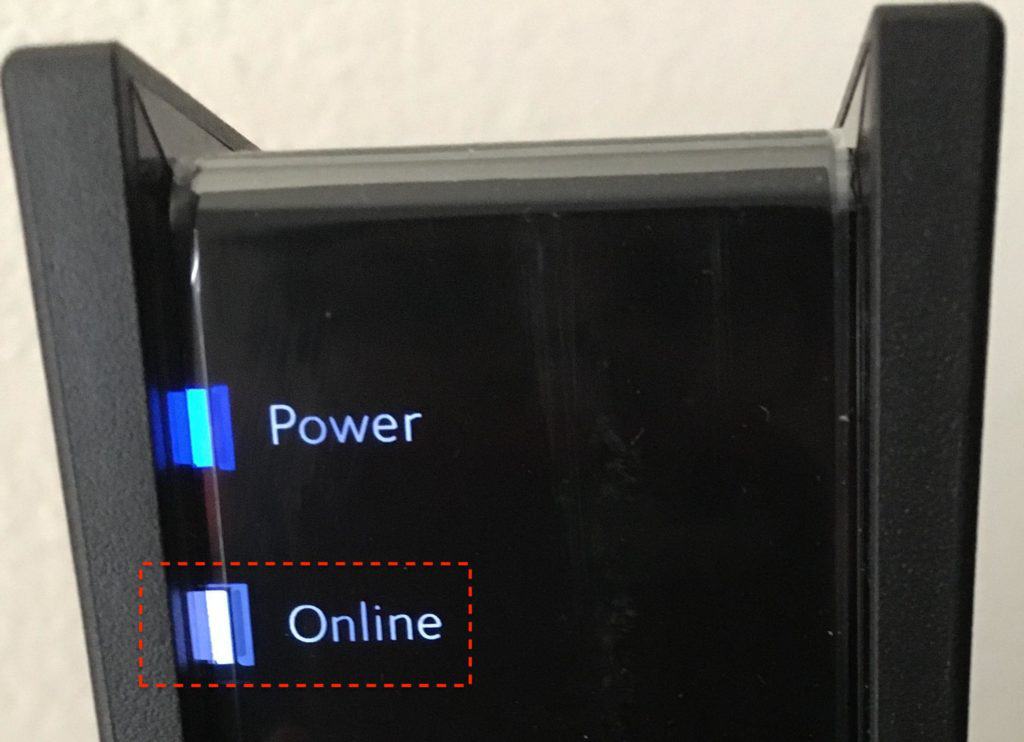
spectrum light blinking
Imagine, if you will, the small blinking lights on your Spectrum modem as its unique language—a way for it to communicate with us, its users, and narrate its state of being. In the world of internet connectivity, these lights are not merely decorations but are meaningful signals that can help us understand our modem better.
Let’s dive into the story these lights tell, especially the colors blue and white, and learn to decode their messages.
Picture a blue light on your Spectrum modem. If it’s blinking, it’s like a lighthouse in the dark ocean, signaling that your modem is on a mission. It’s attempting to connect to the vast world of the internet using a sophisticated technology known as DOCSIS 3.1. This bluish hue, reminiscent of the vast ocean, seeks to bridge the gap between your modem and the digital world.
Read all about: https://thefacts.fr/spectrum-modem-router-blinking-blue/
Now, behold a solid blue light. This is a triumphant indicator, a confirmation that your modem has successfully crossed the digital ocean and established an active internet connection using DOCSIS 3.1. It’s a symbol of a successful voyage, a digital handshake between your modem and the internet.
Notice a white light blinking instead? It’s doing the same thing, but it’s using a slightly different technology called DOCSIS 3.0. It’s like a beacon in a snowstorm, persistently trying to find its way to connect you to the internet.
Finally, a solid white light is an affirmation of a stable internet connection, but this time, it’s through DOCSIS 3.0. It’s like a snow-capped mountain peak, standing firm and unflinching, indicating that your modem has successfully connected to the internet.
Understanding these signals is like learning a new language. It empowers us to detect issues, diagnose problems, and take appropriate actions to ensure uninterrupted connectivity. It’s like being in sync with the heartbeat of our modem, ensuring our digital life remains vibrant and connected.
As we move forward in this guide, we’ll explore how to solve issues when these lights flash unpredictably, disrupting our modem’s mission to connect us to the digital world. So, let’s continue our journey to make the most of our Spectrum modem connection.
Resolving the Spectrum Modem Light Blinking Issue
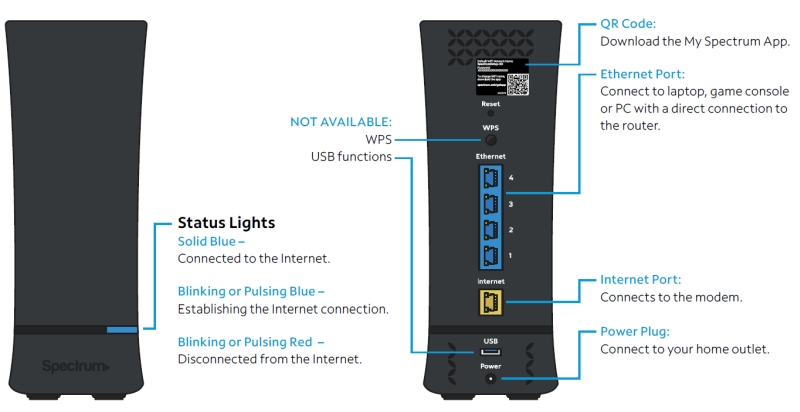
spectrum blinking light
Picture this: you’re settling down to binge-watch your favorite series or to complete an important work presentation. Suddenly, the dreaded blinking blue and white lights on your Spectrum modem appear. Don’t panic! Here are some common culprits and their solutions:
Check for Maintenance or Outage Issues
Firstly, the flickering lights could be the modem’s silent way of telling you that it’s not you, but them. Spectrum might be conducting scheduled maintenance or there might be an internet outage in your area. Just like when your favorite coffee shop is closed for renovations, there’s not much to do but wait. So, take a deep breath and check the official Spectrum website or the My Spectrum app for any announcements. If the blinking is due to an outage or maintenance, hang in there — your online world will be back soon.
Inspect Cables and Wall Jack
Consider this scenario: your charger isn’t working and you’re frantically trying to figure out why. Then, you notice the cord is twisted and frayed. Aha! The same can happen with your modem. Loose connections or damage to the cables connecting your modem to the wall outlet can cause connectivity issues. Make sure the power outlet and cable are in good shape. If you have an internet and TV bundle, don’t forget to inspect the splitter. A damaged splitter or one filled with moisture is as good as a chocolate teapot — replace the coaxial cable and connect the modem directly.
Check for Overheating or Overloading
Just like you, your modem also needs some breathing space. Overloading your modem with too many devices or data-intensive activities is like asking it to run a marathon without training — it’s bound to get overwhelmed and the modem lights will blink. Ensure your modem has proper ventilation and is not blocked or covered. Remove objects blocking airflow, avoid stowing the modem in a closet, and try to position it a few feet above the ground to ensure good air circulation. Your modem will thank you!
Check for Firmware Updates
Finally, there’s a chance your modem is like that friend who always wants the latest and greatest. Software or hardware-related issues can cause the online light to blink. If your modem’s firmware isn’t up-to-date, it’s like trying to run the newest video game on an old computer—it’s just not going to work. Visit the manufacturer’s website and ensure that your modem’s firmware matches the latest version. Download and install the latest firmware version and then play the waiting game, which usually only lasts about 20 minutes. And voila! Your modem should be back in action.
Read about: https://thefacts.fr/xfinity-modem-router-blinking-orange/
Remember, the blinking blue and white lights on your Spectrum modem aren’t cause for alarm. They’re simply a language for your modem to communicate potential issues. And now, you speak that language too!
Putting Your Connection to the Test

spectrum modem
After addressing the blinking lights issue with your Spectrum modem, it’s time we put it to the acid test. This is crucial because, as we’ve learned, the modem communicates with us through light signals. If the lights are no longer blinking, it’s a positive sign, but we need to validate whether the internet connection has indeed been restored.
For this, we opt for a wired connection test – a reliable method to ascertain the health of your internet connection. Begin by finding an Ethernet cable – that long, slender cord with rectangular ends. Connect one end to the modem, and the other to a laptop. This bridge between the modem and your device establishes a direct, unfiltered pathway for the internet connection.
Now, let’s venture into the vast expanse of the World Wide Web. Launch a web browser and visit any website of your choice. If the website loads without a hitch, it’s a moment of joy – your internet is back on track! Alongside your successful browsing, you should notice that the online light on your Spectrum modem is no longer flashing but displaying a stable glow. This is your modem giving you the green light – quite literally.
However, if the wired connection test is not successful, and your webpage is still taking ages to load, don’t lose heart. It’s time to turn our attention to the Spectrum router. A simple gateway reset can often shake off any lingering issues. Look at the back of the gateway for a small hole, which houses the reset button. With the help of a pin, press and hold this button for about 30 seconds. Be patient during this process; it’s like coaxing the router back to full health.
If your Spectrum gateway is still stubbornly flashing its online light post reset, it’s time to call in the cavalry. Contacting your ISP support can provide you with professional assistance. Don’t forget to enquire about the warranty as well, as this could save you from any potential repair or replacement costs.
Remember, testing your connection is an essential step in solving the Spectrum modem online light blinking issue. It’s like taking a victory lap post the troubleshooting marathon. It not only confirms the resolution of the problem but also reinstates your faith in your internet connection.
Frequently Asked Questions: Unraveling the Mysteries of Spectrum Modems
Every now and then, we stumble upon an enigma in our daily lives that leaves us scratching our heads. One such riddle revolves around the pulsating white and blue lights on Spectrum modems. Without further ado, let’s dive deeper into a few commonly asked questions about this intriguing topic.
How to fix the white online light on a Spectrum modem?
Imagine coming home after a long day and noticing your Spectrum modem flashing blue and white, akin to a mysterious beacon in the dark. Don’t fret; it’s the device’s way of saying it’s trying to connect to the internet. If the blinking persists like a stubborn flickering candle, it indicates that your modem is having trouble establishing a stable connection. The key to solving this riddle lies in patience and troubleshooting. Also check out our blog and read all about why is your US/DS light blinking and how to fix it.
How to fix the flashing online light on a Spectrum modem?
Picture yourself as a detective and your modem as the cryptic case. Start by inspecting the cables and connections as they can often be the culprits behind this curious phenomenon. A damaged coaxial cable or a loose wall outlet connection can be the silent saboteur of your internet service. If your cables resemble those vintage ones lying in your grandparent’s attic, it’s time to replace them with new ones.
Read all about: https://thefacts.fr/why-netflix-offers-dvds-legacy/
For bundle users, the coaxial splitter can be another piece of the puzzle. Furthermore, objects blocking heat dissipation can also contribute to the blinking light mystery. Keep your modem’s surroundings clear, allowing it to breathe and function efficiently. If your modem is gasping for air amidst a sea of devices, reduce the load and check if the light show subsides. For more similar topics like these visit our blog and check out Is 10 Mbps Fast Enough in 2023.
If a firmware update feels like the missing piece of the puzzle, go ahead and update. After all, new is always better. If updating firmware and manually resetting your modem feels like trying to crack a safe and you’re still left with a flashing light, it’s time to call in the experts. Reach out to customer support; they’re there to help you solve this riddle.
What to do if the Spectrum router blinks white and then blue?

spectrum modem
Imagine your Spectrum router as a chameleon, changing colors from white to blue. This could mean that a firmware update is in progress, like a caterpillar transforming into a butterfly. Give it 15-20 minutes to complete its metamorphosis. If the color-changing spectacle persists, it’s time for some further action.
Remember, just like a library houses all the books, your Spectrum login holds all the information regarding the maintenance schedule. Engage in a chat with the virtual agent or enable the notifications on the My Spectrum app to get real-time updates about any service disruptions. If your modem is still under warranty and the light show refuses to end, don’t hesitate to request a replacement. After all, everyone deserves a second chance. If you liked this post check out does netflix come with xfinity and why did netflix remove free trial?
By treading through these FAQs, you’ve embarked on a journey to demystify the enigma of the flashing lights on your Spectrum modem. While the path may seem winding and the riddles complex, remember that every question holds an answer waiting to be unearthed.
Q: What do the blinking blue and white lights on a Spectrum modem indicate?
A: The blinking blue and white lights on a Spectrum modem indicate connectivity issues.
Q: How long does it usually take for the issue to be resolved automatically?
A: The issue is usually resolved automatically within 5 minutes.
Q: What should I do if the lights continue to blink for more than 5 minutes?
A: If the lights continue to blink for more than 5 minutes, there may be another issue. Troubleshooting and fixing the issue is necessary.
Q: How can I fix a Spectrum modem flashing blue and white lights?
A: To fix a Spectrum modem flashing blue and white lights, you can check for maintenance or outage issues, inspect cables and wall jack for loose connections or damage, ensure proper power outlet and cable functionality, inspect splitter if you are an internet and TV bundle user, check for modem overheating or overloading, optimize router for improved speeds, check for firmware update, and test the wired connection. If these steps don’t resolve the issue, you can contact ISP support and check for warranty.
