Is your Spectrum internet crawling at a snail’s pace, making you want to pull your hair out? Trust me, you’re not alone in this frustrating battle against the buffering wheel of doom. But fear not, my fellow internet warriors, for I have come to your rescue with the ultimate guide on how to fix Spectrum slow internet. In this blog post, we’ll uncover the causes behind this sluggishness and equip you with the most effective solutions to get your internet up to speed. So grab a cup of coffee, sit back, and get ready to bid farewell to the days of agonizingly slow internet. Let’s dive in!
Unraveling the Mystery of Your Slow Spectrum Internet

spectrum
Impeccable internet speed is the backbone of our digital lives. As such, it can be rather frustrating when your Spectrum Internet starts dragging its feet. But why does this happen? Let’s delve into the heart of the matter.
The first suspect in our mystery is Spectrum throttling the internet. While Spectrum maintains that data throttling isn’t part of their playbook, you might find yourself in the slow lane if you’ve gone beyond your regular data usage. This slowdown can manifest as websites refusing to load, videos stuck in an endless loop of buffering, and overall sluggish internet speed. For more interesting posts visit our blog and also check out How Netflix Became Popular: From Humble Beginnings to Dominating the Industry.
Overheating or overloading of equipment is another culprit. Just like us, your internet devices need a break too! Letting them run continuously can lead to overheating and overloading, which in turn results in a slow internet connection.
The placement of your router also plays a crucial role in determining your internet speed. Physical obstructions such as furniture, walls, or other electronic devices can act like ‘speed bumps’ for your Wi-Fi signal, slowing it down significantly.
Running outdated firmware on your router or modem can also be a speed killer. Much like running an old, rusty car, outdated firmware can hinder the performance of your internet connection. Regular updates are a must to keep your internet speed at its peak.
Additionally, malware or VPN interference can be the unseen enemy of your internet speed. Malware can gobble up your data, leaving little for your regular usage. And while VPNs are great for privacy, the encryption process and the use of proxy servers can put a damper on your internet speed.
Lastly, background apps or scripts can be silent bandwidth consumers. These can run unnoticed, slowly eating into your bandwidth and causing a slowdown in your internet speed.
Summary of Causes for Slow Spectrum Internet

spectrum modem
| Causes | Description |
|---|---|
| Spectrum Throttling | Exceeding normal data usage can lead to slower internet speed. |
| Overheating/Overloading of Equipment | Continuous usage of equipment can cause overheating or overloading, resulting in slower internet speed. |
| Physical Obstructions | Obstacles such as furniture, walls, or other electronic devices can interfere with the Wi-Fi signal. |
| Outdated Firmware | Running outdated firmware on your router or modem can slow down your internet speed. |
| Malware or VPN Interference | Malware can consume data, and VPNs can slow down internet due to encryption and use of proxy servers. |
| Background Apps/Scripts | Apps or scripts running in the background can consume bandwidth, causing slow internet. |
Now that we’ve identified the usual suspects, let’s move on to the next section where we’ll learn how to fix these issues and get your Spectrum Internet back on the fast track.
How to Revitalize Your Spectrum Internet Connection

spectrum
Lost in the depths of the digital world with snail-paced internet? Fear not, for we have a treasure map leading to the land of smooth browsing and buffering-free streaming. This collection of solutions could be your guiding star to fixing your slow Spectrum internet connection:
1. The Magic of Power Cycling
In the realm of internet troubleshooting, the simplest spells often work wonders. Try casting the power cycle spell on your internet equipment. Unplug your modem and router, take a breather for a few minutes, and then re-plug them. This little ritual could exorcise any technical demons slowing down your internet. Also, don’t forget to check the integrity of your coaxial and Ethernet cables. A frayed or loose cable is often the invisible villain in our internet saga.
2. Unearth Service Outages
Before delving deeper into the labyrinth of troubleshooting, it’s prudent to check if the problem lies not within your castle, but outside. Service outages or maintenance work at Spectrum’s end could be the culprits. Dial (833) 267-6094 or navigate through the Spectrum app to uncover any possible outages.
3. Tame Your Connected Devices
Just as a ship can only carry a certain number of passengers, your Spectrum router might be struggling under the burden of too many connected devices. Venture into your router’s settings, check the list of connected comrades, and bid farewell to the ones not currently needed on your internet journey. Switching your network settings from Public to Private can also give your internet speed a significant boost.
Read all about: “Demystifying Motorola Modem Lights: What Do They Mean and How to Fix Them?”
4. Change Your Router’s Frequency Band
Think of your router’s frequency bands as secret tunnels. Sometimes, switching tunnels could lead you to a faster internet connection. Devices further away from your router should stick to the 2.4 GHz band, while those closer can enjoy the speed of the 5 GHz band. If your router supports the “Smart Connect” feature, don’t hesitate to enable it for an optimal performance.
5. Experiment with a Direct Ethernet Connection
Is your WiFi the weak link in your internet chain? Connect your device directly to the router using an Ethernet cable and run a speed test. If the Ethernet mode proves faster, it might be time to revisit your WiFi setup.
6. Shield Against Malware
Malware, those troublesome digital parasites, can consume data like hungry beasts, slowing down your internet speed. Regularly scan your devices and eliminate these pests to keep your internet speed healthy.
7. Reposition Your WiFi Router
Like a knight on a hill, your router needs the right positioning to perform its best. Physical obstructions, metals, or even other electrical appliances can hinder your router’s signal. Placing your router at a height and centrally in your home can ensure a fair distribution of WiFi signals.
8. Update Your Router’s Firmware
Keeping your router’s firmware updated is like keeping the gears of your internet machinery well-oiled. This can not only fix bugs but also enhance your connection speed. Routinely check for firmware upgrades in your router’s settings.
Also read about “Which Are the Top 9 Routers for Long Range in 2023? Find Stable Signals and Uninterrupted Connectivity!”.
9. Resort to a Factory Reset
If all else fails, a factory reset of your Spectrum router could be your last resort. This action can clear any persistent issues. If resetting doesn’t work, it may be time to consider replacing your router with a DOCSIS 3.1 compatible model.
10. Seek Help from Spectrum Support
Finally, if your internet connection remains sluggish despite your best efforts, it’s time to summon the wizards from Spectrum’s support team. They can examine your setup, identify potential bottlenecks, and replace your device if necessary.
Remember, the journey to faster internet isn’t always straightforward, but with these steps, you’re well-equipped to navigate it. So, buckle up and embark on your adventure to revive your Spectrum internet speed!
Conclusion
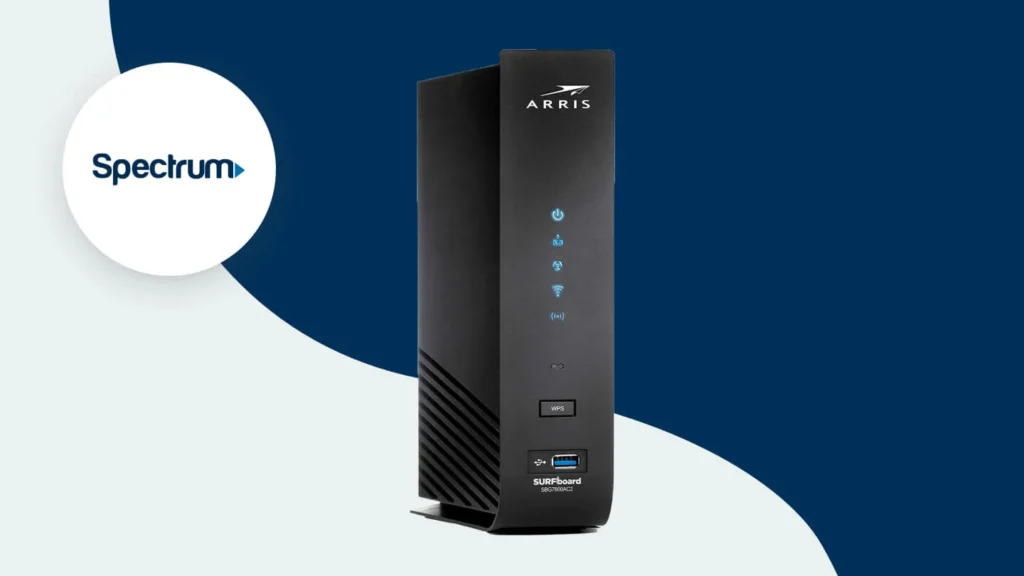
spectrum modem
While the digital age has brought us countless conveniences, it’s not without its share of frustrations – and a slow internet connection definitely tops the list. But fear not, dear Spectrum users, for we’ve just walked you through a comprehensive set of steps to get you back on the fast track.
Read all about: Why is Your Cox Modem/Router Blinking Orange? Find Out How to Fix It!
The reasons behind your slow Spectrum internet speed could be myriad. It might be as simple as network congestion during peak internet activity hours, or something more complex like an outdated firmware on your router. Perhaps you’re living in a mansion-sized house where a regular router struggles to send strong signals to every corner. In such cases, consider upgrading to a mesh WiFi system – it might cost a bit more, but the boost in coverage and speed it provides will make it worth every penny.
But remember, it’s not just about the big changes. Sometimes, it’s the small tweaks that can make a significant difference. Restricting data usage of background apps, adjusting network settings, and disabling unwanted devices connected to your network can free up bandwidth and improve speed. Switching to the 5 GHz frequency band of your router can also provide a noticeable boost to your Spectrum connection speed.
Remember: “Slow internet is not a fate, it’s just a phase.”
However, if you’ve tried everything and your Spectrum internet is still slow, it might be time to seek professional help. Reach out to the Spectrum support team. They’re equipped to diagnose potential problems that might not be visible to the untrained eye.
In the end, it’s all about having a smooth, uninterrupted internet experience, whether you’re streaming your favorite show, attending a virtual meeting, or simply browsing the web. So, take the reins and optimize your Spectrum internet speed with the help of these tips.
Q: Why is my Spectrum internet slow?
A: There are several possible reasons for slow Spectrum internet, including throttling by Spectrum, overheated or overloaded equipment, physical obstructions around the router, outdated firmware, interference from malware or VPN, and bandwidth-consuming apps/scripts running in the background.
Q: How can I improve my Spectrum internet speed?
A: There are several steps you can take to improve your Spectrum internet speed. These include power cycling your internet equipment, checking for loose or damaged connections, ensuring proper cable connections, checking for service outages or maintenance work, managing connected devices, changing your router’s frequency band, trying a direct Ethernet connection, considering getting your own router, scheduling downloads/updates for off-peak hours, scanning for and removing malware, disabling or scheduling downloads and software updates, and disconnecting or changing VPN servers.If you liked this post also check out Are Comcast Emails Net or Com? and When was Netflix Created Online: A Journey Through its Evolution.
Q: How can I improve WiFi signal strength with Spectrum?
A: To improve WiFi signal strength with Spectrum, you can try relocating the WiFi router to a central location, away from obstructions and metallic surfaces, clearing obstructions around the router, placing it at a higher height, keeping it on a flat surface, and updating the router’s firmware.
Q: What should I do if none of the above solutions work?
A: If none of the above solutions work, you can try performing a factory reset of the Spectrum router, replacing your modem with a compatible one, upgrading your wireless router to a more advanced model, contacting Spectrum support for assistance, or having an expert technician visit your home to detect potential issues and assist with device replacement if necessary.
