Welcome to TheFacts.fr, where we unravel the mysteries of technology with a touch of wit and a sprinkle of knowledge. In today’s post, we dive deep into the world of ARRIS modem lights, shedding light on their meanings, states, and much more. So grab your favorite beverage, sit back, and prepare to embark on a journey of enlightenment, as we decode the enigmatic language of those blinking lights. Whether you’re a tech enthusiast or a curious soul seeking answers, this guide will leave you feeling like a modem maestro in no time. Get ready to say goodbye to confusion and hello to clarity as we unravel the secrets behind ARRIS modem lights.
Decoding the Language of ARRIS Modem Lights
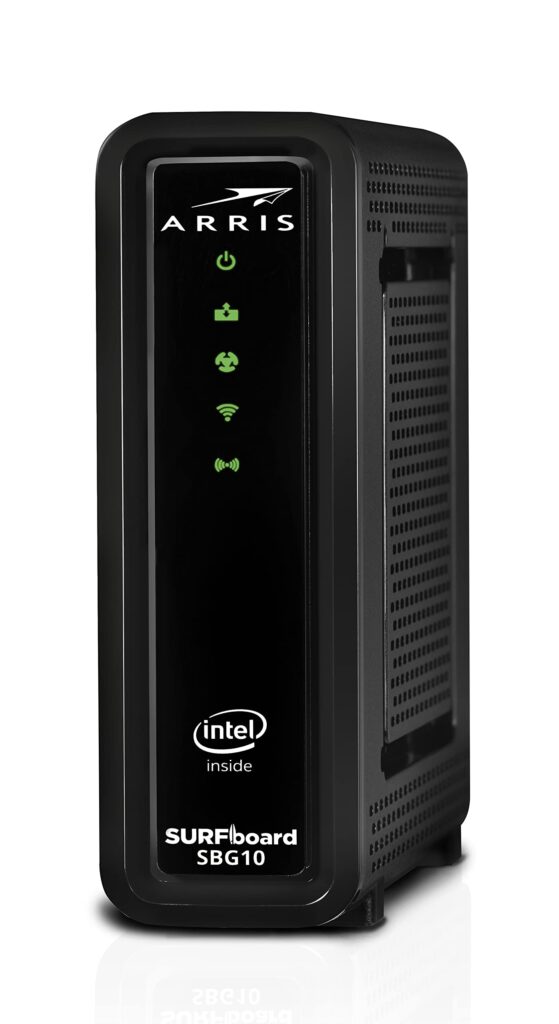
arris modem
Let’s delve into the world of the ARRIS modem, a piece of technology that ensures we stay connected to the ever-evolving digital sphere. The little lights on your ARRIS modem, similar to the dashboard of your car, are communication tools. They’re there to tell you, in their silent yet brilliant language, what’s happening inside this technological marvel.
Just imagine you’re a detective of the digital world, and the lights on your ARRIS modem are your clues. Each light, each color, and each blink has a story to tell. The power light, for instance, shines a solid green when everything is running smoothly. It’s like a faithful guard, assuring you that your modem is powered on and ready to serve. But when it flashes green, it’s like an early morning alarm, telling you that it’s booting up or connecting. A solid red, however, is a sign of distress – there’s no power.
For more similar posts like this visit our blog and read about Is 50 mbps good for a family? as well as Why does spectrum keep raising their prices?
But what about the other lights, you ask? The Internet light, with its solid blue glow, is the beacon of a successful connection. It’s like a digital handshake, signifying that your modem and the internet are in sync. A solid red? That’s a different story. It’s a sign of a connection yet to be established, a conversation yet to begin.
Let’s break down this language of lights in a more systematic manner:
| Light Name | States | Meaning |
|---|---|---|
| Power | Solid Green | Modem is powered on |
| Flashing Green | Booting up or connecting | |
| Solid Red | There’s no power | |
| Internet | Solid Blue | Connection established |
| Solid Red | Not yet connected |
Understanding the ARRIS modem lights, their meaning, and possible states can help you diagnose issues and ensure your modem is functioning optimally. Remember, the more fluent you become in this language, the better you can maintain your digital connections.
Read more about: Is 600 mbps fast?
In the upcoming sections, we’ll dive deeper into the specific states of each light and share some helpful troubleshooting tips. So, stay tuned, dear digital detective, as we continue our journey into the mesmerizing world of ARRIS modem lights.
ARRIS Modem Lights: The Heartbeat of Your Internet Connection

arris modem
Think of your ARRIS modem as your internet connection’s heart, with each light pulsating like a heartbeat, each blinking rhythm telling a unique story about your internet’s health. Let’s decode the signals and understand what each light on your ARRIS modem is saying.
Power Light: The power light is the steady beat that begins the tale of your internet connection. A solid green light signifies that the modem is powered on and running smoothly, like a steady, healthy heartbeat. It’s the reassuring sign that your device is alive and functioning as it should.
Internet Light: The internet light is the pulse of your modem’s connection to the world wide web. A solid blue light is a sign of a strong, established connection, akin to the strong throbbing pulse of an athlete in top form. However, a solid red light tells a different tale, indicating that the connection is lost – just like a halted heartbeat, it’s a sign that something is not right.
Find out: DOCSIS 3.0 vs 3.1: What Sets Them Apart and Which One Reigns Supreme in 2023?
Receive Light: The receive light flickers according to the flow of data received. A blinking green light indicates that one band is active and receiving information, akin to a regular heartbeat. A blinking blue light, however, tells a story of a high-speed, multi-channel connection, much like a heart racing with excitement.
Send Light: The send light is your modem’s signal of how well it is uploading data. A blinking green light indicates that one band is uploading data, like a steady, regular pulse. On the other hand, a blinking blue light indicates both bands are uploading data, akin to a heart pumping rapidly to meet a demanding workout.
Read all about: “Are You in the Dark About Xfinity Modem Lights? Unlock the Secrets with Our Comprehensive Guide!”
Online Light: The online light serves as the final beat of your modem’s story. A solid green light indicates that the modem is connected to the internet, a sign of a healthy, functioning connection. A flashing green light tells the tale of a modem trying to establish an online connection, much like a heart attempting to find a regular rhythm after a shock. A flashing yellow/red light is a warning that the connection has failed, akin to a heart in distress, signaling an urgent need for attention.
By understanding these lights and their states, you can keep your finger on the pulse of your internet health, ensuring that your ARRIS modem maintains its optimal functionality.
Decoding the Light Signals on Your ARRIS Modem
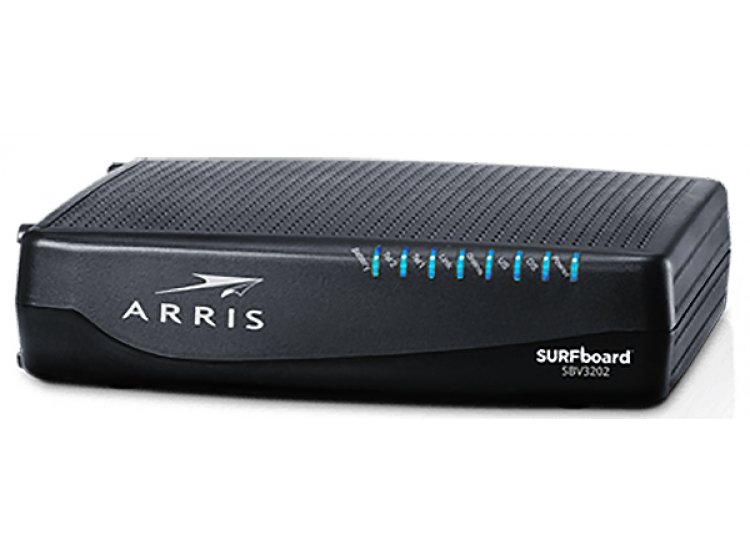
arris modem
Think of the tiny lights twinkling on your ARRIS modem as the device’s way of communicating with you. Like the Morse code of the digital age, each flash, color, and pattern tells a unique story about your modem’s status. Let’s dive into this fascinating world of modem light language.
Unraveling the Mystery of the Flashing Green Power Light
Picture this: You step into your home office, and the power light on your ARRIS modem is flashing green. It’s like the modem is winking at you, signaling that it’s gearing up for the day, much like you with your morning coffee. This usually happens when the modem is restarting, perhaps after an automatic or manual firmware upgrade. Wait a bit, let it finish its booting process. If the winking doesn’t stop and the light doesn’t settle into a solid green, it’s time for a modem restart or power cycle.
The Red Alert: Solid Red Power Light
Imagine the power light on your modem turning a solid red, like a glaring stop sign. It’s the modem’s SOS signal, shouting that it’s not receiving power. The culprit could be a loose power cable, a faulty outlet, or perhaps your ISP is taking a break for maintenance. Check the power connection, switch to a different outlet to rule out any electrical issues, and ensure there’s no ongoing internet outage or ISP maintenance.
Your Digital Compass: The Internet Light
The internet light on your ARRIS modem is like a traffic light guiding your internet connection. A steady green or blue glow means you’re all clear, sailing smoothly on the internet highway. But when it turns red, it’s like a roadblock signaling issues with your connection. This could be due to an elusive IP address, which leads to a “no internet connection” scenario. To steer back onto the internet highway, check and ensure all cables connecting your modem to your router and computer are firmly plugged in, confirm that your internet service isn’t down, and try giving your modem and router a quick restart.
The Dual Band Indicator: Receive and Send Lights

arris modem
Seeing the receive or send light on your ARRIS modem blinking green is like spotting a one-way sign on a two-way street. It means only one band (either 2.4 GHz or 5 GHz) is working for receiving or sending data. This could be due to high network traffic or issues at your ISP’s end. To get both bands back in action, turn off any interfering devices, check your modem’s admin settings to ensure no bands are disabled, and try rebooting your modem and router. If the issue persists, it might be time to give your ISP a ring.
Online and Ready to Go: The Online Light
After setting up your ARRIS modem, the online light should glow green like a green flag at a race start, indicating that you’re online and ready to surf the web. However, if it flashes green, red, or yellow, it’s like a warning flag. The modem is trying to go online but is unsuccessful due to a possible modem or internet connection issue. To resolve this, note down your modem’s serial number and other details and get in touch with your ISP’s customer support.
Checking Broadband Connection: The Broadband Light
The broadband light on your ARRIS modem is like a traffic cop, monitoring whether the modem is connected to broadband internet. A solid green means all is well, but a solid red or blinking green light indicates trouble. This could be due to a maintenance break at your ISP’s end or a broken cable. Ensure all cables are properly connected and give your modem a restart. If the red light persists, it’s time to contact your ISP.
Your WiFi Connection Indicator: The WiFi Light
The WiFi light on your ARRIS modem is like a digital doorman, indicating that the WiFi connection is active and ready to welcome devices. A solid green light means the door is open and the connection is available. But a solid red light or a flashing yellow light means there’s a problem; the WiFi connection is either disabled or there’s incoming wireless traffic. You might need to wait until the connection stabilizes or get in touch with customer support if the issue persists.
Read more about: Why is Your Xfinity Modem/Router Blinking Blue? Find Out the Meaning, Causes, and Fixes
Remember, these lights on your ARRIS modem are more than just pretty decorations; they are your first line of troubleshooting, helping you maintain a steady and healthy internet connection.
Decoding the Mysteries of ARRIS Modem Troubleshooting
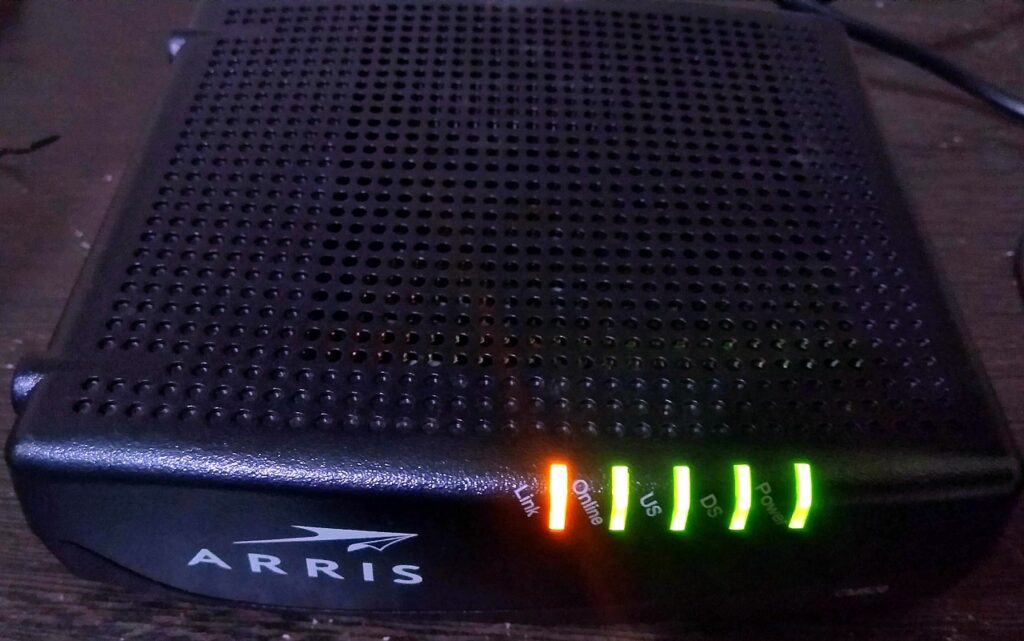
arris lights
While the enigmatic dance of lights on your ARRIS modem can give you a clue about its current state, much like a lighthouse guides a ship in a stormy sea, there exists a realm of issues lurking beneath the surface. These issues might not directly reflect on the modem’s light show, yet they can disrupt your digital voyage. Let’s navigate through some common problems and their quick fixes:
1. The Ghost Town: Internet Outage
Imagine a bustling digital city suddenly going silent. An internet outage feels just like that. In such cases, your best course of action would be to reach out to your Internet Service Provider (ISP). They’re the city officials who can provide you with an estimated restoration timeframe.
2. The Loose Ends: Cable Problems
Picture your modem as a spaceship. The cables are the fuel lines that power your journey through the internet universe. Loose cables can cause connectivity issues, disrupting your exploration. Always ensure that each cable is securely plugged into its port, signified by a reassuring ‘click’ sound.
3. The Desert: Poor Ventilation
Just like a spaceship can’t function in the harsh conditions of a desert, your modem can act up if placed in an area with low air circulation. To avoid this, ensure your modem basks in an environment with proper ventilation.
4. The Overcrowded Planet: Device Limit
Every planet has a carrying capacity, and so does your modem. There’s a limit to the number of devices it can connect to. Be aware of your modem’s speed and throughput capabilities before inviting too many devices onto your digital spaceship.
5. The Outdated Map: Firmware or Configuration Issues
Navigating the internet universe with an outdated map can lead your modem to a dead-end. Outdated firmware or an incorrect configuration can halt your journey. In such cases, flashing the modem with third-party firmware options might be the fix you need.
6. The Slow Spaceship: Inadequate Internet Plan
Your spaceship can only go as fast as its engine allows. If your internet plan doesn’t offer sufficient speeds, your modem might act up. Consider upgrading your internet plan to a faster one if you’re experiencing constant issues.
Resetting the ARRIS modem can sometimes be the universal solution you’re looking for. It’s like turning your spaceship off and on again, giving it a fresh start. Regular maintenance, including revisiting the modem configuration, is also essential. Consider power cycling the device once every month.
What if the online light on your ARRIS modem starts blinking, you ask? It’s like your spaceship sending out a distress signal, indicating it’s trying to establish a connection with the internet. In case all status lights on your ARRIS modem start flashing, it’s advisable to wait for a minute or two, hoping they stabilize. If they don’t, it’s time to call the ISP’s customer service – your ground control – for further assistance.
Q: What do the different colors and states of ARRIS modem lights indicate?
A: The different colors and states of ARRIS modem lights indicate various statuses and conditions of the modem’s functionality.
Q: Why is it important to understand the meanings of the modem lights?
A: Understanding the meanings of the modem lights is important for troubleshooting and identifying any issues with the modem’s connection or functionality.
Q: What are some possible causes and solutions for a flashing green power light on the modem?
A: The possible cause for a flashing green power light on the modem could be that the modem is booting up or trying to establish a connection. To resolve this, wait a few minutes for the modem to finish booting up. If the light does not turn solid green, restart or power cycle the modem.
Q: What should I do if the broadband light on the modem is solid red?
A: If the broadband light on the modem is solid red, it indicates that no connection is detected. To resolve this, ensure all cables are properly connected to the modem and restart the modem. If the light remains solid red, contact your internet service provider (ISP) for further assistance.
