Are you tired of feeling like you’re living in a disco every time you glance at your Cox Panoramic Modem? Those blinking lights might make you feel like you’re at a rave, but fear not! In this blog post, we’re going to demystify those colorful lights and explain exactly what they mean. With the help of some handy pictures, we’ll guide you through understanding the Cox Panoramic Modem Lights in no time. So, put on your dancing shoes and let’s dive into the wonderful world of modem lights!
Understanding the Cox Panoramic Modem Lights

cox panoramic modem
Imagine having the extraordinary power to diagnose and resolve internet connectivity issues without the need for professional assistance. Sounds impressive, doesn’t it? Well, the solution lies within your reach, in the form of the Cox Panoramic modem lights. These illuminating signals, seemingly insignificant, can become your most valuable tool when it comes to troubleshooting your modem issues.
Think of these lights as a visual language, a secret Morse code, if you will. Each flicker, flash, or steady glow signifies a distinct message about the status of your modem. Is it establishing a connection? Is it in WPS mode? Is it updating firmware? All these questions can be answered by making sense of the modem’s LEDs.
A Snapshot of the Modem Lights
| Light Color | Status | Meaning |
|---|---|---|
| Flashing Green | Upstream | Establishing a connection |
| Flashing Blue | WPS | Modem is in WPS mode |
| Flashing Orange/Amber and Green | Firmware | Firmware is updating |
| Solid White | WiFi | WiFi is working perfectly |
Isn’t it fascinating how a simple table can translate the modem’s intricate language into something so straightforward and easy to comprehend? Next time your internet falters, you won’t be left clueless. Instead, you’ll be equipped with a tool that can help identify the underlying issue. This knowledge is power, and it allows you to take control of your connectivity issues before they escalate.
So, whether you’re a tech-whiz or a novice, understanding the Cox Panoramic modem lights is a skill everyone can benefit from. It’s like having a secret decoder ring that gives you real-time updates about your modem’s health and performance. And the best part? You don’t need any technical expertise to decode these signals, just a keen eye and a basic understanding of what each light signifies.
Read about: “Why is the Yellow Light on Your Verizon Router?
With this newfound knowledge, you’re no longer at the mercy of unpredictable internet disruptions. Troubleshooting your Cox Panoramic modem can now be a breeze, thanks to the guidance provided by these illuminating LED signals. So, let’s continue our journey into the world of modem lights and their meanings, and become the masters of our connectivity destiny!
The Importance of Modem Lights

cox panoramic modem
Imagine you’re on an airplane, cruising high above the clouds. Suddenly, the seatbelt sign illuminates. Without a word from the pilot, you know to secure your seatbelt. That single light communicates a crucial message and guides your actions. The LED light on the top of your Cox Panoramic Modem works in a similar way—it’s not just there for aesthetic appeal. It’s a silent communicator that provides real-time updates about your modem’s health.
This single LED on the Cox Panoramic modem, similar to the airplane’s seatbelt sign, can light up in five distinct colors: green, blue, white, amber, and red. It’s like a traffic light for your internet connectivity, guiding you through the digital highway. Each color serves as a unique signal, representing a different status of your modem. It’s the modem’s way of telling you how it’s doing and if it needs your help.
Read all about: How to Troubleshoot and Resolve Orbi Blinking White Light Issues
Just like a traffic light, the LED signals on your Cox Panoramic Modem are important to understand. They can alert you to minor issues before they escalate into major connectivity problems. So, those little lights are not just for show; they’re a crucial part of your modem’s functionality. They’re like a silent language, communicating the state of your internet connection in a language that you can understand, even if you’re not tech-savvy.
For example, a solid green light indicates your modem is working perfectly, while a flashing blue light signifies that the modem is in WPS mode. When the light turns amber or orange, it denotes that the modem is booting up and getting ready to connect. The different colors of the LED light, similar to a traffic light, guide you through the status of your device, helping you troubleshoot issues and keep your internet connection stable. For more similar posrtlike this visit our blog and find out Why is Your Verizon Router Blinking White?
So, the next time you notice the LED light on your Cox Panoramic Modem change color, don’t disregard it. It’s more than just a blinking light—it’s your modem communicating with you. And understanding this silent language can help you maintain a robust and reliable internet connection.
Decoding the Modem Light Colors

cox panoramic modem
Imagine yourself as a traffic cop, navigating the bustling streets of a busy city. Each color of the LED light on your Cox Panoramic Modem is akin to the traffic lights you guide vehicles with. They represent a different status, a unique signal, speaking to you in a language only you can understand.
Let’s embark on the fascinating journey of deciphering this light language:
Solid Orange/Amber: Picture the first blush of a sunrise, an orangey-amber hue spreading across the horizon. This is what the modem mirrors when it’s booting up and starting. The anticipation is akin to a morning coffee brew, knowing that within about a minute, it will be ready to jumpstart your digital day.
Light Off: A darkened room can be a cause for concern, and a light off on your modem is no different. It’s like the device has taken an unexpected power nap. If you find the modem in this state, it means it’s turned off or not receiving power. The immediate remedy would be to check the power cable and try again.
Solid White: There’s something calming about the color white, isn’t there? It’s the color of peace, and in the case of your modem, it’s the color of perfect operation. When the modem light is a solid white, it’s telling you that it’s working flawlessly and ready for you to surf the digital waves.
Solid Red: Seeing red? That’s a signal for you to stop and assess. This color is a concerning state, an alarm bell indicating that the modem is offline or there is an error. It’s like a red traffic light telling you to halt. It can also occur if the modem is not getting its power fix. The first step towards troubleshooting would be turning off the modem, removing the connection, disconnecting devices, and then plugging everything back in. If you liked this post check out When Will Netflix Stop Password Sharing and The Future of Netflix Password Sharing: Introducing Sub Accounts and Profile Transfer Tool.
Now, let’s venture into the intriguing world of flashing lights:
Flashing Orange/Amber: This is like the modem is sending a Morse code, telling you that it’s working hard to establish a downstream connection.
Flashing Green: This is the modem’s way of signaling that it’s trying to set up an upstream connection. It’s like the green light at a starting line, ready to go.
Flashing Blue: Seeing blue? That’s good news! This color indicates that the modem is in WPS mode, like a digital doorman allowing you to connect devices to the network without the hassle of a password.
Flashing Orange/Amber and Green: You might feel like you’re watching a light show, but in reality, this indicates that the firmware is updating. It’s like the modem is rolling up its sleeves and getting down to some serious work. Remember: you should not turn off the modem during this process.
So there you have it, your guide to the language of Cox Panoramic Modem lights. Armed with this knowledge, you’re now ready to handle any signal your modem throws your way.
Frequently Asked Questions About Cox Panoramic Modem Lights
Having guided you through the traffic signals of your Cox Panoramic Modem, let’s delve into some of the most frequently asked questions that users have come across. These answers aim to paint a clearer picture of the various modem light situations you may encounter.
What does a solid white light on the Panoramic WiFi indicate?
Imagine driving on a smooth road on a bright sunny day – that’s your Cox Panoramic WiFi experience when you see a solid white light. This light is your green flag, signifying that everything is in perfect working order. Your device is running smoothly, just as it is supposed to.
What does a green blinking light on the panoramic router indicate?
Picture this: you’re at a traffic signal waiting for the light to turn green. The green blinking light on your panoramic router is akin to this scenario. It indicates that the router is attempting to establish a connection to an upstream channel. It’s like your modem is waiting for the right time to drive ahead.
What does it mean when the Cox router is blinking green and orange?
Ever been on the road while the traffic signals are undergoing maintenance? The blinking green and orange light on your Cox router is a similar situation. It implies that the modem is currently downloading a firmware update. During this process, it’s crucial not to turn off the router, just as you would not disregard traffic signals during maintenance.
What does it mean when the Cox panoramic router is blinking white?
A blinking white light on your router is like a caution sign on the road. It indicates that the router is not set up correctly and needs your attention. In such a situation, a restart or reset of the modem might just be the right solution. It’s like rerouting your journey when you see a roadblock.
The understanding of these lights is akin to navigating the roads of our cities. By recognizing these signals, you’re empowered to troubleshoot your device effectively and ensure a smooth journey in the digital world.
Final Thoughts
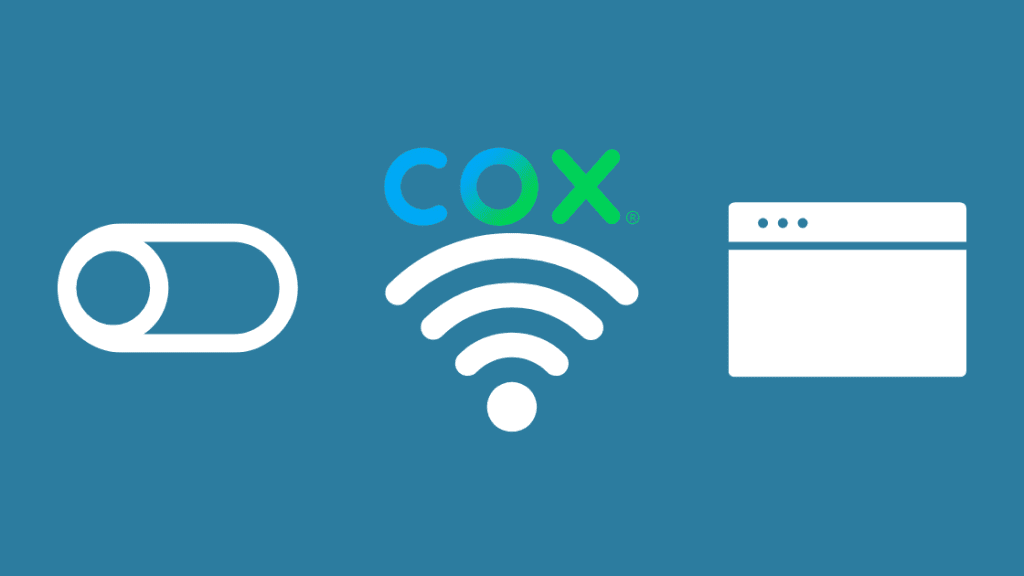
cox panoramic modem
Deciphering the secret language of your Cox Panoramic modem lights is akin to unlocking a hidden dimension. It’s like being a detective in your own tech mystery, where the lights are the clues that lead you to an answer. When you notice the flash of an orange/amber light, it’s the modem whispering about its effort to establish a downstream connection. The shy blinking green light tells you about the modem’s quest to set up an upstream connection. The vibrant blue blink is a secret handshake between your modem and other devices, signifying it’s in WPS mode. And when you see the orange/amber light dancing with the green light, know that your modem is busy updating its firmware.
But what about the other lights? The steady white light that bathes your modem is a signal of peace and order, indicating that your device is working perfectly and ready to serve your internet needs. Yet, a solid red light is a distress signal, a cry for help. It’s a sign that your modem is offline or facing some error, possibly due to insufficient power.
These lights, their colors, and their patterns are the modem’s way of communicating with you. It’s as if the modem is narrating a story, a tale of its performance and state. By understanding this language, you become the protagonist in this story. You become the tech-savvy hero who can diagnose any problem your modem might face and ensure your internet connection remains uninterrupted.
So, the next time you see your modem lights flashing, remember, it’s not just a spectacle of lights. It’s a conversation. It’s the modem telling you its story. And with the knowledge you’ve gained here, you’ll be well-equipped to understand and respond to this narrative effectively. So, let’s keep the conversation going and dive deeper into the world of Cox Panoramic modem lights.
Q: What do the different colors of the LED on the Cox Panoramic modem indicate?
A: The different colors of the LED represent different statuses. Green, blue, white, amber, and red lights indicate various conditions of the modem.
Q: What does a solid orange/amber light on the Cox Panoramic modem mean?
A: A solid orange/amber light indicates that the modem is booting up and starting.
Q: What does a solid white light on the Cox Panoramic modem indicate?
A: A solid white light indicates that the modem is online and ready to use.
Q: What should I do if the Cox Panoramic modem’s lights are not in the expected state?
A: If any of the lights on the modem are not in the expected state, there are troubleshooting steps that can be taken to address the issue.
