Is your Cox modem/router blinking orange? Don’t panic, you’re not alone in this mysterious light show! It’s as if your modem/router has decided to throw a party of its own, with its vibrant orange hue capturing everyone’s attention. But what does it mean, and how can you fix it? In this blog post, we’ll unravel the secrets behind the Cox modem/router blinking orange light and guide you through the steps to restore your internet connection. So, grab your detective hat and let’s solve this orange light mystery together!
Understanding the Cox Modem/Router Blinking Orange Light
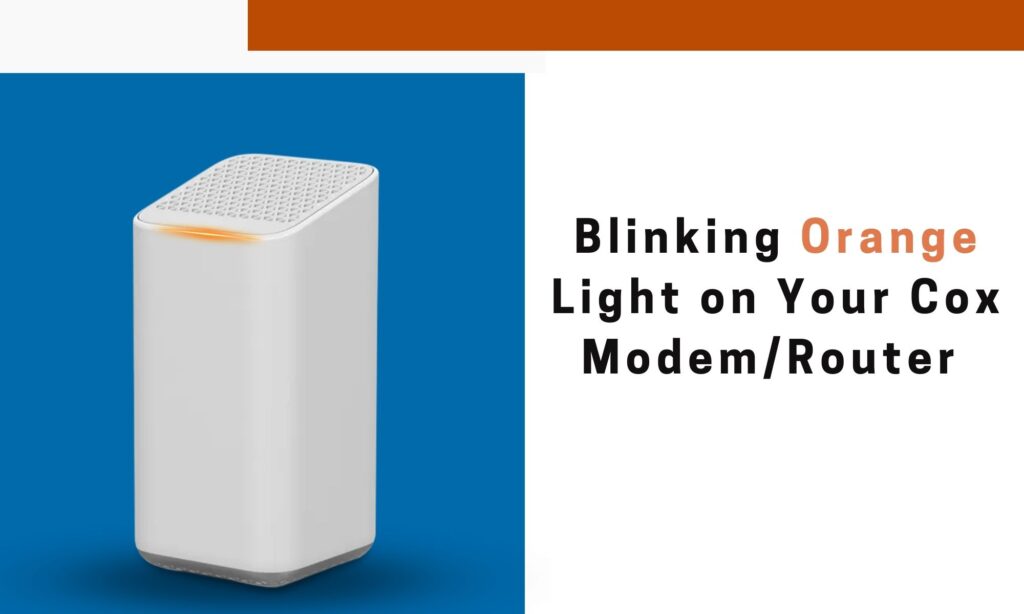
Cox Modem Blinking Orange
Picture this – you’re in the middle of an important online meeting or perhaps engrossed in a gripping Netflix series when suddenly, your internet starts acting up. You glance over at your Cox modem/router and notice an unsettling sight – a blinking orange light. Don’t panic just yet, understanding what this indicator means can be your first step towards a solution. For more similar posts like this visit our blog and check out What is Google WiFi Provisioner? A Must-Have for Seamless Network Setup.
The Cox router, a reliable and efficient piece of technology, is designed with four distinct colored lights: orange, green, blue, and white. Each light serves as a visual cue, providing real-time status updates on your internet connection. The focus of our attention today is the enigmatic orange light. The orange light on the Cox router can manifest in three different states: solid orange, blinking orange, and blinking green and orange. Let’s delve further into the significance of the blinking orange state.
Read about: “Are You Confused by Cox Panoramic Modem Lights?
A blinking orange light on the Cox modem/router typically signals that there’s trouble in internet paradise. It implies that the router is having difficulty establishing a stable connection to the internet. This could be due to a myriad of reasons, ranging from issues with the service provider to problems with the Cox modem/router itself.
| State of Orange Light | Meaning |
|---|---|
| Solid Orange | Loose connection, damaged cable or some other issue |
| Blinking Orange | No internet connection |
| Blinking Green and Orange | Firmware is updating |
Understanding the state of the orange light on your Cox router can play a vital role in diagnosing and rectifying any potential issues with your internet connection. So the next time you see your Cox Modem/Router blinking orange, you’ll know exactly what it signifies and can take the necessary steps to restore your internet connection without breaking a sweat.
Decoding the Mystery: Why is My Cox Modem/Router Blinking Orange?
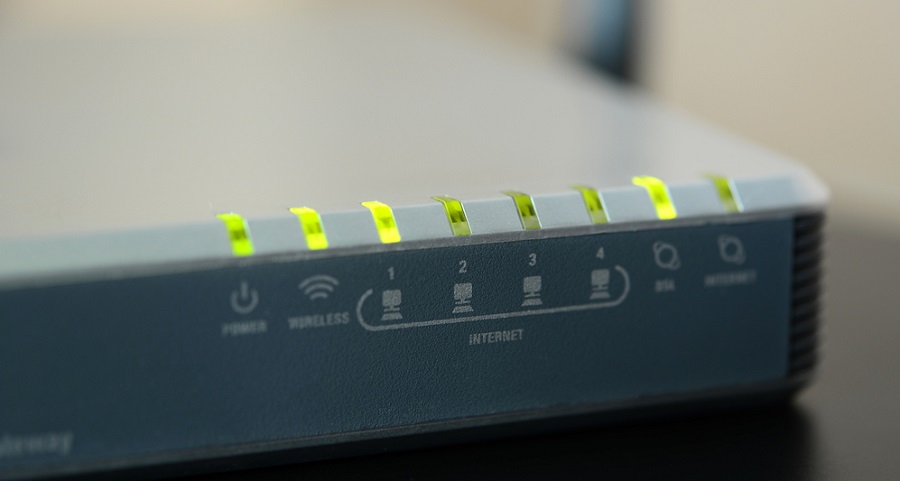
Cox Modem
Stepping into the digital world, let’s unravel the enigma of your Cox modem/router’s orange flicker. Picture this – you’re ready for an evening of binge-watching your favorite series or preparing for an important virtual meeting, and your router’s light changes to a blinking orange. It’s enough to make your heart skip a beat. This change in your device’s ‘mood lighting’ can be attributed to a variety of causes. These range from the mundane, like a damaged port or loose cable, to the more complex, like faulty firmware or the device overheating.
Unraveling the Case of the Damaged Port or Loose Connection
Peek behind your router. Are the cables and wall jack neatly tucked in or do you see any signs of loosening? The Cox modem/router’s orange glow might be a silent SOS about a damaged port or a loose connection. Moisture sneaking into the wall jack could also be the covert culprit behind your router’s distress signal. Respond by cleaning the cables, confirming their secure connection, or swapping out the suspect cable for a fresh one. A little detective work can often bring your internet connection back from the brink.
The Silent Update: Ongoing Software Update or Faulty Firmware
Much like us, our devices need regular updates to stay in top shape. Yet, unlike us, they communicate their need for these updates in cryptic ways, like the blinking orange light on your Cox router. Keeping an eye on the official website for firmware updates and promptly installing them can often soothe your router’s woes. The Auto-Update feature can be a great ally in this, ensuring your router’s firmware stays current. If you notice your Cox panoramic modem blinking green and orange, it’s an indicator that your router is in the midst of a firmware update. Patience is key here – avoid fiddling with the device until the update is complete.
When Your Device Feels the Heat: Overheating of Device
Imagine being stuck in a crowded room with no air conditioning. Phew! That’s exactly how your router feels when it’s placed in a poorly ventilated spot and forced to juggle multiple devices or heavy-duty tasks. This could result in your Cox panorama blinking orange, signaling that it is overheating. To cool things down, reposition the router in a spot with plenty of airflow, like on a wall or desk. If your router is still struggling to keep up, consider disconnecting a few devices or upgrading to a more powerful third-party router.
The world of routers can be complex, but understanding the meaning behind their colored lights can help you navigate it. A blinking orange light may initially seem like a cause for alarm, but with a little knowledge and some troubleshooting, you can easily bring your internet connection back to full strength.
Navigating the Maze: How to Fix the Cox Panoramic WiFi Blinking Orange

cox router
Imagine you’re in the midst of a gripping movie, and the internet connection drops. The culprit? Your Cox modem/router, stubbornly blinking orange. It’s a frustrating scenario, but one that can be resolved. Here are eight potential solutions, each like a key that may unlock the mystery of the persistent orange light.
1. Power-cycle Cox WiFi
Think of this as the “deep breath” for your modem/router. Turn off the device, count to sixty, and power it back up. This simple act often recalibrates the modem/router, transforming the blinking orange light into a reassuring solid white one, signifying stability.
2. Detect an Internet Outage or Scheduled Maintenance
Reach out to Cox or sift through their official outage reports. This is akin to checking the weather report before complaining about the cold. If there’s an ongoing internet outage or maintenance, patience is your ally as you wait for the issue to be resolved.
3. Inspect the Cables and Wall Jack
Grab your magnifying glass and play detective with your cables and wall jack. Loose connections or moisture can often lead your modem/router to blink orange. Securing the connections and ensuring the cables are dry may just chase away the orange light.
4. Ensure Proper Ventilation
An overheating router is like a car engine without a coolant. The overheating can cause the Cox Panoramic to blink orange. Ensuring your device has ample ventilation and isn’t crammed into a tight space can help cool it down and potentially resolve the issue.
5. Disconnect Devices or Upgrade Your Router
Imagine a traffic jam on a single-lane road. Too many devices connected to your router can create a similar scenario, causing your router to blink orange. Disconnecting a few devices can ease the traffic or consider upgrading to a more powerful router to handle the load.
6. Update the Firmware
Outdated firmware can be a silent saboteur, causing connectivity issues. Regularly updating your router’s firmware is like getting a regular health check-up; it can prevent potential problems and keep your router performing optimally. Enabling the Auto-Update feature can keep your router’s health in check.
7. Test a Wired Connection
Connect a device to the router with an ethernet cable, like a doctor checking a patient’s pulse. This can help determine if the problem lies with the ISP or your internet connection.
8. Reset the Cox Router
When all else fails, resetting your router is like hitting the refresh button. It can fix connectivity issues and may turn off that blinking orange light. Remember, the reset option should be your last resort, as it will erase all your current settings.
So there you have it. Eight keys to unlock the mystery of the Cox Panoramic WiFi blinking orange. Each method offers a potential solution to restore your internet connection, turning the frustrating orange light into a calming white one. So, next time your router decides to blink orange, you’ll know exactly what to do.
When to Contact Cox Support

cox modem
Imagine this: you’ve patiently walked through each troubleshooting step we’ve outlined above. You’ve power-cycled your router, checked for internet outages, scrutinized your cables and wall jacks, ensured your router has enough breathing space, disconnected and reconnected devices, and even dared to update the firmware. Yet, the blinking orange light persists on your Cox Panoramic WiFi router, stubbornly refusing to turn green. It’s time to take a deep breath and accept that you’ve done all you can. Now it’s time to bring in the cavalry.
If you liked this post also check out How to Watch Netflix on TV: A Comprehensive Guide for Smart and Non-Smart TVs and Unveiling the Comcast Channel for ESPNU: Your Ultimate Guide.
Fortunately, Cox has a dedicated support team available 24/7 to assist you. The beauty of technology is that sometimes a fresh pair of professional eyes can quickly identify and resolve an issue that may have seemed insurmountable to you. Don’t hesitate to reach out to them at 1-800-234-3993. They’re well-equipped to handle these situations and can guide you further through the troubleshooting process, possibly identifying a step you might have missed or overlooked.
What’s more, Cox support doesn’t just work over the phone. If the need arises, they can dispatch a technician to your residence to address the issue in person. They are trained and ready to handle any hardware problems and can replace the device if necessary. It’s like having a knight in shining armor come to rescue your internet connection.
Remember, it’s not a defeat to seek help; rather, it’s a smart move to ensure that your internet connection is restored promptly. The orange light is not an insurmountable problem; it’s just a signal that your router needs a little extra attention. So, if your Cox Panoramic WiFi router is still blinking orange after trying all the troubleshooting steps, don’t hesitate to contact Cox customer support for further assistance. They’re there to help ensure your connection is as smooth and uninterrupted as possible.
Conclusion

cox router
As we journey through the digital labyrinth, the blinking orange light on your Cox router might seem like a daunting enemy. But, remember, every problem is a puzzle waiting to be solved. Understanding the intricacies of this blinking orange light is the first piece of that puzzle. It’s a subtle signal, hinting at a variety of issues that might be lurking within your internet connection, ranging from routine maintenance hiccups, internet outages, or even a device crying out for help.
But fear not. The path to restoring your internet connection isn’t as treacherous as it may seem. Arm yourself with the knowledge provided in this guide, and you’ll be well-equipped to tackle any challenges head on. Always remember, the solutions are within reach. Start by investigating the simplest culprits, like loose or damaged cables. Take a dive into the digital realm to update the router’s firmware. Consider the external factors such as ongoing ISP maintenance. And if all else fails, don’t be afraid to hit the reset button.
“If at first you don’t succeed, try and try again”
So, if your Cox router still insists on flashing that orange light, it might be time to call in the cavalry. Cox customer support is always on standby, ready to swoop in and save the day. Don’t view reaching out for help as a defeat, but rather a smart move to bring your internet connection back to life.
Read all about: Is 400 Mbps Fast Enough for Gaming, Streaming, and More?
So, dear reader, carry this knowledge with you as you navigate the often bewildering world of internet connectivity. With the right tools and a dash of patience, you’re more than capable of taming that pesky blinking orange light on your Cox router. Always remember, the internet is a complex ecosystem, and sometimes, it just needs a little bit of TLC to run smoothly.
Q: What does it mean when the Cox modem/router is blinking orange?
A: When the Cox modem/router is blinking orange, it indicates a poor internet connection.
Q: What are the possible reasons behind a Cox modem/WiFi blinking orange?
A: The most common reasons for a Cox modem/WiFi blinking orange are a damaged port, loose connection, damaged cable, ongoing software update, faulty firmware, or overheating of the device.
Q: How can I fix the Cox Panoramic WiFi blinking orange?
A: To fix the Cox Panoramic WiFi blinking orange, you can try power-cycling the WiFi, checking for ongoing internet outage or scheduled maintenance, ensuring secure connections and cleaning cables, placing the router in a well-ventilated location, disconnecting devices or upgrading to a more powerful router, checking for firmware updates, testing a wired connection, resetting the router to factory settings if needed, or contacting Cox support at 1-800-234-3993 for further assistance.
Q: What are the different states of the orange light on the Cox router?
A: The orange light on the Cox router can be in a solid orange, blinking orange, or blinking green and orange state.
